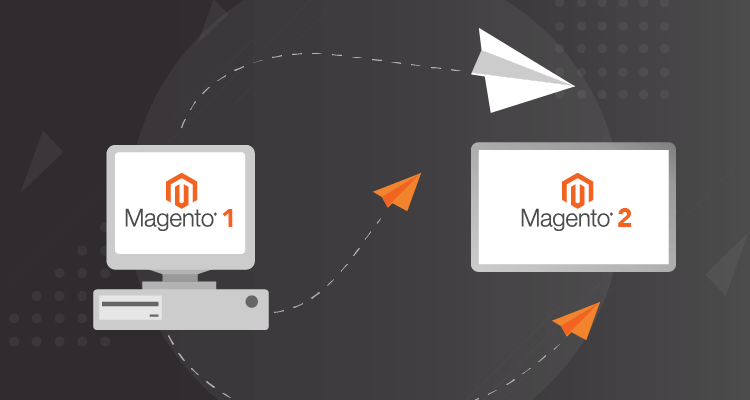Thorough SEO is the key to enhancing blog post reach and readership.
Like completing a puzzle, finishing a blog post feels damn good — and today, WordPress continues to be a popular blogging platform option. To ensure that your WordPress post has the best chance of being found, read, and shared, you have to be diligent about publishing it properly. We know inbound marketing and blogging best practices say search engine optimization (SEO) — the practice of tailoring your content to search engines — is a must before you post. So, to make it easy for you, we’ve created this list of nine blog SEO best practices to help improve your next blog post’s reach and readability:
(You can also access an abridged, pocket copy of this SEO optimization checklist here and at the end of this post. Print this out and keep it by your desk to ensure you publish successful blog posts every time!)
1. Target Keywords
Keywords are the words and/or phrases you think people will use in search engines to find information related to specific topics. Every post you write should target a primary keyword or keyword phrase that is most relevant to your post. The goal? You want your blog to show up in search rankings and search results.
To find the best keyword choice for your post and search engine success, use Google’s keyword tool. We also recommend SEMrush, Moz, and Keywords Everywhere, and a free option for teams on a limited budget is Ubersuggest.
This will reveal your keyword’s average monthly search volume, its competitiveness, and will even suggest related keywords and their relevance.
Target keywords are also important when it comes to a search query. This is when a user types a complete phrase or sentence in to Google, as opposed to the keywords.
2. Include a Captivating Title
An effective title is one that uses blog SEO best practices, which means it is easily discernible by search engines and is actually compelling to readers.
On average, only 20% of viewers read beyond a headline, meaning the success of your entire post is highly dependent on the success of your title—so make yours stand out. Optimize it!
Aim for a succinct, descriptive title that is SEO-friendly. This will invite more readership than a lengthy one without any flavor or purpose.
- Include your main target keyword or keyword phrase in the title.
- Dress it up with attractive adjectives and adverbs to instill a sense of curiosity.
- Remember that readers like “how-tos,” lists, and easily scannable benefit statements.
- Keep it under 55 characters (or have a more succinct “SEO” title on hand if you use a WordPress plugin like Yoast, which enables you to specify an SEO title separate from your main page title).
- According to Orbit Media, one way to write your title tag is to write “Primary keyword – secondary keyword | Brand Name.”
For example, if your blog post is all about the keyword phrase “content marketing strategies,” you might try titles like:
- How To Generate the Most Brilliant Content Marketing Strategies EVER
- 10 Tips for Surefire Content Marketing Strategies
- Make Your Business Big Money with These Content Marketing Strategies
- Are You Missing These Proven Content Marketing Strategies?
At the end of the day, write down a few potential titles, share them with your coworkers or friends, and see what sort of reactions you get. But don’t stop there — make it a habit to A/B test different types of headlines against each other. This will bring your headline expertise beyond gut reactions of insiders and will give you data-proven headline types that resonate with your exact audience. Eventually this will become easier, and you’ll be able to identify effective titles earlier and with more authority.
3. Optimize an SEO-Friendly URL
Your URL, or permalink, is found directly below the title box in WordPress. This simply denotes what terms will be included your post’s URL. If you do not alter this, WordPress will usually automatically insert every word from your title, which is not ideal.
- For the most SEO-friendly URLs, we recommend keeping it between 50-80 characters (this should include your target keyword phrase.)
- Generally speaking, a shorter URL has higher click-through rates and is more easily readable and understood by Googlebot.
4. Strategically Format and Organize Body Copy
A blog post with tons of information to share is good, but a fully SEO-optimized blog post with well-formatted, search-engine-friendly content is WAY better — and your audience will appreciate it WAY more. Here are some blog SEO practices when it comes to creating content:
First, strategically make your body copy organized and easy to read by including:
- A “Read More” tag. Use this to truncate and control how much of your entry is visible from your blog’s home and archive pages. To insert, press Alt+Shift+T at the desired point.
- Shorter paragraphs. These help the reader cruise through your content.
- Breakups and emphases. Use bullets, numbered lists, block quotes, italics and bold fonts to break up chunky text or to emphasize a particularly important point.
- Action item in the closing statements. This call-to-action is something that asks your readers a question, tells them where to go for more information, and/or invites them to engage with you on social media or through integrated commenting. Whatever the case, your CTA is designed to affirm that this post was written for your specific audience.
Second, achieve SEO success within your body copy by including:
- Your target keyword phrase. Use this at least once in the title, meta description, URL, and pretty early on in the body copy, preferably the first paragraph. But if it sounds unnatural, don’t force it — write for your audience first, Google second.
ALWAYS WRITE FOR YOUR AUDIENCE FIRST, GOOGLE SECOND.
- H2 and H3 tags. These are essentially sub-headlines throughout your blog post. They not only break up content and entice further reading, but they enable search engines spiders to easily crawl and rank your post. Therefore, H2s and H3s are great places to use your keyword phrase, if they make sense there. Learn more about headings on Yoast’s SEO blog.
- Internal and external links. A good post will link to other useful, related content sources. These links can help expound on ideas without the need for on-page explanations, and they enable search bots to re-crawl your old posts. Internal linking within your own sites sends signals to search engines as to which pages on your site are the best resources, so linking back to your own service page is a best practice. As for external links, linking out to sites with good domain authority is an SEO optimization best practice and a good way to organically build relationships within your industry and earn links back. Try for a minimum of 2–3 linking opportunities per post, if possible, and be sure your external links open in a new window. Be sure to also monitor your external links periodically to make sure you’re not linking to posts that pop up 404 errors (unless they’re awesome 404s like this one).
- Well-written anchor text. Speaking of linking, it’s important to keep the anchor text, or clickable text in the hyperlink, short and sweet. The text should reflect the link’s contents and make it relevant to your blog post. If possible, include target keywords!
Remember that most of your readers — like Google — will just scan your post, so be as accommodating as possible with how you present your information. Make it scannable and think about creative visuals wherever possible. Do it right, and they’ll likely keep coming back for more!
5. Provide an Illustrative Meta Description
Your meta description is the snippet of text that will appear beneath your title in search engine results. As such, it’s important that you work your main keyword phrase into this (which Google will show in bold text) and maintain an engaging tone that will attract and encourage clicks from searchers looking for the best article that comes up from their query.
- To help make this step easier, try using an all-in-one SEO optimization plug-in like the aforementioned WordPress SEO by Yoast. Plugins like this are a great way to ensure that you touch upon ALL of the SEO optimization checklist bases — and even some extras beyond those mentioned in this article.
6. Use a Correctly Formatted Feature Image
People like images and, simply put, posts with pictures get more views. When working on your web design, template, and blog posts, just remember to use images that are either yours personally or otherwise free of copyright. Click here to learn more about the importance of using legal media.
To get the most mileage out of your featured images, do the following:
- Resize your media to fit the width of your post space.
- Rename the filename and set the title, ALT text, and caption to include your main keyword phrase to ensure search engines can instantly recognize the value.
- Make sure you add a description of the image in the description field to optimize your image for visually impaired visitors.
Your images are more important than ever since about 3% of users click on the image results when searching on Google.
It’s also important that your blog is mobile-friendly or uses a responsive design since most people use their smartphone instead of a computer to search for content. Why is this important? Not only it is more visually appealing if your copy and image look lovely on your iPhone, but Google displays mobile-friendly search results first.
7. Select the Proper Categories and Tags
Categories denote a post’s broad grouping within your blog, while tags are used to further describe the post and topic.
- Make sure you select the category or categories most related to your post. Pay special attention to how your category selection affects your URL. In some cases, selecting one category (the most relevant) is preferable to selecting multiple. It largely depends on your particular site’s content strategy.
- Add the most appropriate tags. Although meta tags no longer do much for SEO, smart tag usage on your site can be helpful to your readers.
8. Add Authorship and Preview Your Post
Now is the time to add the finishing touches to your blog post. If more than one user accesses your blog to create posts, you likely have an “author box” plug-in established. Don’t forget to set the appropriate authorship for the post — give credit where credit’s due!
Previewing your post is a foolproof way to ensure that you see it the same way everyone else is going to see it live. This also helps you recognize any errors you may not have seen from the back end. After everything else is set on your WordPress post, take a five-minute break to stretch out and rest your eyes and mind. Then, come back to your desk, hit preview, and see if you’re satisfied enough to share this with the world.
As a blogger, you’ve spent so much time collecting, organizing, and crafting compelling content with a lot to be excited about, so you want to make sure you’ve done all you can to disseminate it the right way.
Before you get ahead of yourself by wondering, “Who’s going to read my masterpiece? Who’s going to share it? Who’s going to turn into a client because of it?” be sure to pump the brakes, and first ask yourself, “Have I done everything in my power to give my blog post the attention it deserves?”
9. Share Your Content via Social Media
In addition to writing an SEO-friendly blog post that will pop up on search engines near and far, you need to think about how to market your content. Blog posts are a great digital marketing tool, but it’s important to know how to use social media to grow your reachability.
Social search is a term in which search engines factor a user’s social network into how results are displayed after a query. Why is this one of the key blog SEO best practices? Content that is shared more on social media ranks higher in search engines since the number of inbound links and traffic both increases.
Here are some good tips from HubSpot for upping your social media sharing strategy:
- Include social media icons on your blog. This is an easy way for readers to share your content with a few simple clicks.
- Encourage users to Tweet a link. Click to Tweet is a popular option that makes it easy for readers to Tweet a portion of your content.
- Include social media icons in author bios. Ask your blog writers to link their social media accounts, which can improve how posts look on search engine ranking pages.
Use these nine SEO checklist items to make sure you’re publishing successful blog posts on WordPress like an expert, every time. Or, if you need some extra assistance, we’d love to hear from you in the comments section below. We’re also always here on Twitter, and if you want to learn more our digital marketing program, which include SEO optimization packages, let’s talk marketing!
DON’T FORGET: Access your abridged, pocket copy of this SEO optimization checklist here.