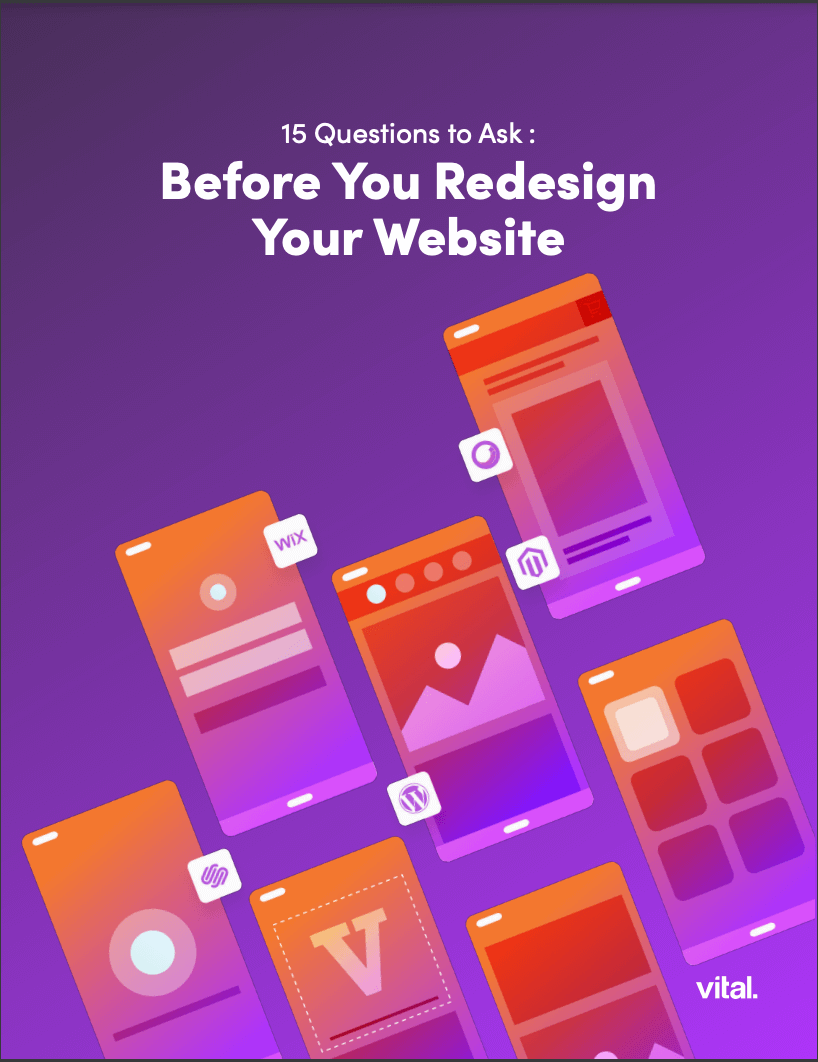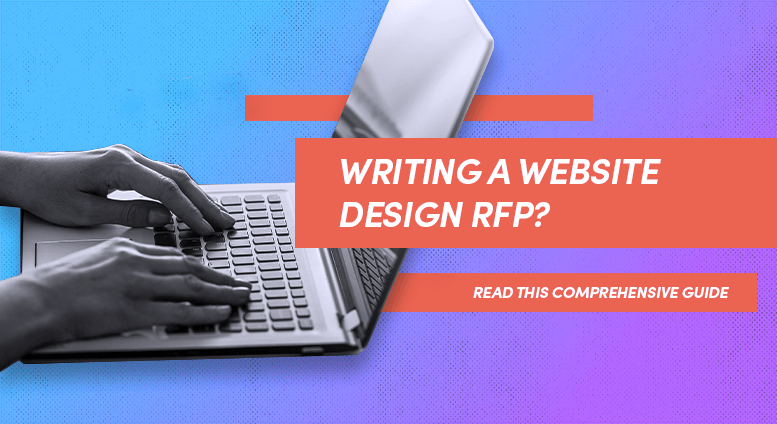How to Avoid The Don’ts of WordPress Blog Design
The WordPress blog design that you choose is paramount to the success of your web-based literary persona—the lifeblood of your online image. This means that a lackluster blog design will not only look clunky, it will actually create bad user experiences, failing to attract and retain an ideal level of readership. So, if you’re serious about your content, you want your audience to know it!
A clean and interactive WordPress blog design will undoubtedly entice your audience to keep reading and keep clicking, which in turn will increase your online “street-cred,” so to speak. And if your blog is part of your business’s overall inbound marketing strategy, then the WordPress design you choose can even help bring in new leads, create the opportunity for more conversions and ultimately increase your sales volume.
We’ve already written about why your business needs a blog, why the best businesses choose WordPress, and how to successfully publish blog posts, so the logical next step is to focus on the actual blog design—namely what practices you should try and those you need to avoid. While WordPress design is ultimately about personal preference, there are several things/ideas you could be using on your blog that are actually turning off your readers—which in the business world is the same as alienating your customers.
Here are the 8 ways your WordPress blog design could be failing:
1. Your content is difficult to share
This is the first and foremost way your blog could be failing you and your customers. Content that is difficult to share simply sits idle on your blog, whereas thought leadership that is only a few clicks away from distribution to the world outside is far reaching.
Some blog designs lacks social share buttons, which means the reader or customer must go to extra lengths to spread the word about your content. These social share buttons are like tiny calls-to-action that entice a reader to admit, “I really liked this information and I want to share it with the world.”
Don’t make it difficult to share your content. Include social shares in visible, easy-to-locate places on your WordPress design.
2. You offer no related content at the end of the post
Giving a reader one piece of your content and nothing else is like a restaurant chef giving diners one bite of their cuisine and then immediately pulling it away. This “one and done” attitude on a blog is ineffective, and somewhat lazy. Including related content at the end of your post allows your customer to continue shopping. It puts all relative content right at their fingertips, which in turn leads to even more traffic to your blog and website—eat more, please!
When you finish writing and publishing a post, ask yourself, “What would complement this topic? What would my readers be interested in next?” And then make these related posts available—let your readers dig deeper.
3. Your fonts are illegible
Font selection is hugely important—so much so that we even dedicated a three-part series to the importance of typography.
Fonts do indeed matter. Your customers can be consciously and subconsciously influenced and directed by various font choices. Be sure you’ve considered all the direct and indirect impacts of your font choices, because they can drastically dictate how your audience feels, and even how they’re called to action.
4. You don’t list any categories or tags
Poor categorization of your content, or a complete lack thereof, is a big no-no—especially when it comes to SEO. But aside from your desired SEO, the use of categories and tags allows for increased engagement and web traffic. Without them, your customer could end up getting lost in all of your content without a clue on how to find what they’re looking for.
This helpful blog post further emphasizes the importance of categories and tags by insisting that they are pivotal to providing a good user experience.
5. Your imagery is out of context
This could be the single biggest reason your customers immediately click out of your blog post. Out of context imagery and poor billboard image selection will lead your customer to believe one thing upon encountering your blog; then actually reading the content will lead them to realize another. This purposeful misdirection is something no customer appreciates, and will likely prevent users from future visits.
6. You’re not allowing comments or you’re requiring users to create an account on your blog just to comment
Don’t put your blog on display just to deny feedback. This applies regardless if the feedback comes in the form of praise or painful criticism. After all, we write content so people will read it and respond to it.
The best interactive websites feature blogs that allow readers to leave comments. Also, don’t make your readers jump through hoops just to leave a nice comment about your blog post. We use Disqus, a blog comment hosting service for websites and online communities that uses a networked platform and leverages social conversations.
7. You don’t list the author
If the person who wrote your blog is actually named “system administrator,” then you’re OK. However, chances are that is not the case. Don’t let your brand be faceless.
Allow whoever writes your content to develop an identity on your blog by using their real name and perhaps even a headshot or fun illustration. This will in turn let your customers develop a connection with the author, and hopefully foster their continued and loyal readership.
8. Your abundance of advertisements is causing confusion
Don’t let your WordPress blog design resemble a flyer for a used car dealership. Too many ads can confuse a reader and lead them to misinterpret what’s content and what’s advertising. Too many ads can also disenfranchise your readers and thereby cause them to click out of your blog altogether and search for something that is a little bit more friendly on the eyes.
Try and find the appropriate mix of content and ad space for your blog so as not to deter a customer from finding the heart of your thought leadership.
Your WordPress blog design is in essence the first face your customer sees when it comes to human contact with your business—giving it a major role within your overall customer service strategy. If your customer is turned off not long after perusing your blog, then chances are they are not going to contact you and you’ve already lost their business. Don’t let your WordPress blog design cost you customers.
Learn how to publish successful WordPress blog posts. Or check out Vital’s WordPress website design and development services.