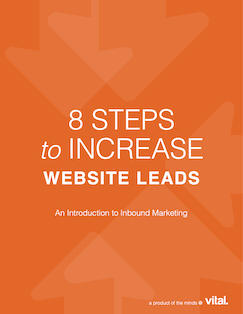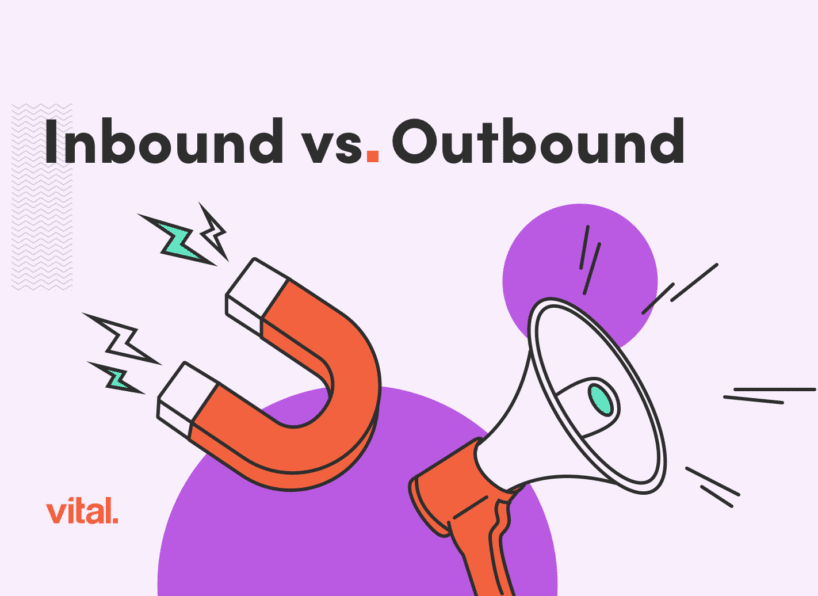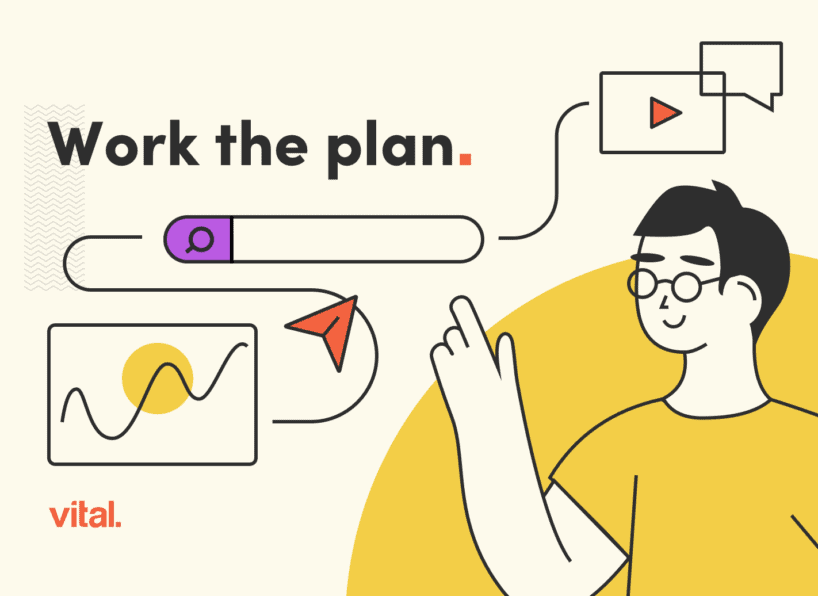What makes a marketing automation tool “good”? Pardot and HubSpot, at this point, are both leaders in the field and are both excellent choices.
That said, they each have some massive selling points that set them apart from one another in big ways. This Pardot vs. HubSpot comparison is not meant to be an exhaustive look at features, but instead a comparison from a marketer’s perspective to help you make the best decision for your company.
Let’s start with the merits of each, and then dive into the “problem areas” that should be considered before choosing one of these options.
Keyword Tracking
HubSpot had a relatively good keyword tracking tool, but in 2018 it was unfortunately decommissioned.
Pardot’s keyword dashboard is about as basic as they come, but it does the job. If you’ve read our SEO Q&A post, you know that keyword rank isn’t usually a KPI that we are measuring to gauge success. We like to think of keyword rank as an indicator as to how we’re doing, but it by no means defines the strategy as “complete” if you have a #1 spot.
Anyway, Pardot’s dashboard gets its data from SEMrush which is a reliable, accurate source based on the tests we’ve performed. Overall, HubSpot would have won this battle, but since they discontinued their tool, Pardot takes it by default.
Winner for Keyword Tracking: Pardot
Forms
HubSpot forms are fantastic, especially if you are embedding them. They come stylized, have a super simple embed code, and a bunch of options that you can customize your embed with including custom classes, error text, etc. Check out the full list here.
In most cases, we don’t actually use embedded forms. Instead, we use gravity forms and set up a feed using the API or in some cases, Zapier. Either way, the API is great and makes sending the data to HubSpot relatively simple if you’re a developer. If you’re not, you may want to stick with embedded forms and trust that they’ll get the job done just fine.
Pardot forms were a nightmare a year ago. But thanks to Salesforce continuing to spend money on Pardot improvements, the embedded form functionality has gotten A LOT better. Let’s just be clear: Forms are embedded in iframes. That is not ideal, especially for mobile/responsive websites. However, you are able to edit the iframed pages completely, which allows for full customization, additional tracking, etc.
Pardot shines when it comes to its form handlers. This is where you can send your data to Pardot directly through a URL with a query string and it’s extremely easy to set up. Where HubSpot requires you to use their API, Pardot just requires that you send data to their API endpoint. Our favorite combination is using Gravity Forms and sending the data to Pardot through the confirmation URL.
Winner for Embedded Forms: HubSpot
Winner for Form Handlers: Pardot
Contacts
Vital is a big fan of HubSpot’s “contacts” tab, which really just outlines all of the data you’ve collected on a particular prospect, shows how they’re using your site and displays which forms they’ve filled out.
For a marketer, you’re probably not going to be using contacts all that much, as it’s more of a sales tool. But in terms of creating and testing different workflows, it’s straight to the point and allows you to review all contact info in real time.
HubSpot has recently merged their sales contacts and marketing contacts into one master list and interface. This is really a great move on their part, considering they had two completely separate software products that didn’t work very well together. Now that they do, data management is great. We really like how you can customize which contact properties you see on the page, but drilling down into contact properties that aren’t visible is slightly scattered.
Pardot’s Prospects interface isn’t as flashy, but it gets the job done. From your dashboard, you can see the website actions a contact has taken, the drip campaigns they are part of and all of their account information.
We also like that you have the ability to add prospects to a list immediately. Graphically, you’re not going to get much, but the reality is that you are presented with valuable data in a way that is digestible. The interface itself can get crowded, but at the end of the day it’s well organized and fits literally every piece of data about a person in one place.
Our one gripe is that Salesforce data is segregated in a way that, if you’re trying to test something or only use certain contact properties, you simply can’t move them around or hide them. In HubSpot, you can map Salesforce data to wherever you need it, but Salesforce to Pardot puts the data where it wants.
Winner for Contacts: Tie
Workflows
When most people think about workflows, they usually think of email campaigns and drip campaigns. And while we find that these are generally the primary uses, there is so much more that can be done from moving your data from point A to B, grouping certain data types together, sending internal communications, updating contact properties, and much more. The lead scoring feature is an offshoot of workflows, which is useful for grouping contacts together and taking certain actions based on their scores.
For general email use, HubSpot workflows are extremely dynamic. Segmentation is key, and being able to use if/then statements based on visited pages, contact property values, and previous workflows they’ve received, is extremely useful. In a free software situation, such as Mailchimp, you’re extremely limited with how you can target. It’s basically, “If they fill out a form, they get these emails and that’s it.”
But with HubSpot, the possibilities for segmentation are nearly endless. And setting them up is a breeze. Using the right side panel, you can see the entire laundry list of action types that HubSpot has available on one screen. In many cases, each of those options has a host of sub-options. They really hit it out of the park on this one.
Drip campaigns and automation actions are the Pardot equivalent. We actually really like Pardot’s interface for drip campaigns, because it’s an easy drag and drop. Pardot only has a few actions that can take place based on user behaviors, but for sending follow up emails based on a form being filled out, it gets the job done pretty well. Automation actions are essentially the same as the drip campaigns, but with a slightly different user interface and triggering criteria. Automation will definitely help you segment your audience and get your marketing done more efficiently.
Winner for Workflows: HubSpot
Email Builder
Any good email workflow needs a good email builder. HubSpot offers basic templates, which is fine, but if you want to create your own email it gets really annoying. First of all, they use modules, which in theory makes a lot of sense. This way, you can reuse things you’ve built previously. However, the module builder is finicky. The organization for saving modules is akin to a Windows computer rather than a sophisticated marketing tool. And compared something like Mailchimp that comes with some great, industry standard designs out of the box, you’re just not going to be happy.
Pardot includes a nice builder that allows easy additions of merge tags. Best of all, there is an HTML button that switches you over to the source code for your email template. We find this to be great, especially when transitioning from one platform to another, such as Mailchimp or Constant Contact.
Overall, Pardot’s email interface might be where the platform shines brightest. If you’re new to Pardot, it’s easy to use. If you’ve been using it for the past several years, then you know how much of a disaster it was previously. The fact that Salesforce acquired Pardot and has slowly been transforming it into a usable software is awesome, and the email builder is no exception.
Winner for Email Builder: Pardot
Social Monitoring
HubSpot takes social monitoring seriously and it shows in their platform. Mentions, conversations, and interactions are all readily available in a great looking dashboard. You are able to interact with followers, follow up on conversations that occurred online, and run/view reports so that you can get a good idea of your performance over time.
In addition, you can schedule posts to go out to similar to programs like Hootsuite or Sprout Social. This is actually important as a brand to make sure that you have not only a well thought out social posting strategy, but that you are able to execute it regularly.
Pardot’s social tool isn’t up to par with HubSpot. Instead, we’d recommend another free tool, like Hootsuite.
Winner for Social Monitoring: HubSpot
Salesforce Integration
HubSpot’s Salesforce integration is a great way to sync data, but it doesn’t necessarily do anything that most companies need to be done. Salesforce as a sales tool just isn’t used at the same capacity as the HubSpot as a marketing tool.
The way HubSpot syncs contacts is that it creates its own data type and custom fields in Salesforce and then carries over all of the contact properties, such as lead scores that wouldn’t normally have a home. In addition, you can map all of the fields to wherever you need, so if there are custom fields you’ve created, you can get that done easily.
Another common issue is that companies don’t want to pay for contacts in HubSpot since they are already housing the data in Salesforce. As soon as you sync, the floodgates open and you instantly have a $5,000/mo. bill from HubSpot.
Pardot’s sync essentially just makes sure that it shares custom fields and values between the two systems. This works, but you would certainly need to use process builder to get anything to happen on the Salesforce end when a new contact comes into Pardot.
Winner for Salesforce Integration: Tie
Landing Pages
Updating and creating landing pages and emails for both of these platforms is extremely similar. In HubSpot, similar to emails, you need to build out or design modules using a combination of HTML, CSS, and HUBL. It’s not great, but it’s not terrible either. If you’re good with HTML, you can easily code a HubSpot landing page that looks just like your website. And if you’re not, you can probably find a template that matches it pretty closely. Similar to emails, you can build pages with modules. And with the drag-n-drop interface, it’s easy to be up and running in no time.
Pardot landing pages are created with templates as well. These are edited similarly to the way their forms are, with options for additional tracking codes and a campaign selection and content editor. One of the most popular features is the ability to import styles. Overall, these pages are basic but extremely usable.
Winner for Landing Pages: HubSpot
A note from SEO Dave: I NEVER recommend using landing pages within these systems because you want all of your content on one domain. If you have your website on the root domain and create a domain strictly for landing pages, you run the risk of dividing link equity, losing traffic, and possibly losing leads.
There you have it. An exhaustive look at Pardot vs. HubSpot. If workflows are your main priority, HubSpot is where it’s at. If you’re just looking for a simple marketing tool to help you automate tasks, HubSpot is probably also where it’s at.
If you’re looking for a system that has a robust Salesforce integration, is continually improving, and leans more towards data management than marketing, Pardot is probably for you.
Overall, HubSpot won by 1 point, but don’t let that stop you from exploring both options. Both platforms are impressive and Pardot gets better by the week, if not the day.
Have questions about these platforms? Contact us to chat.