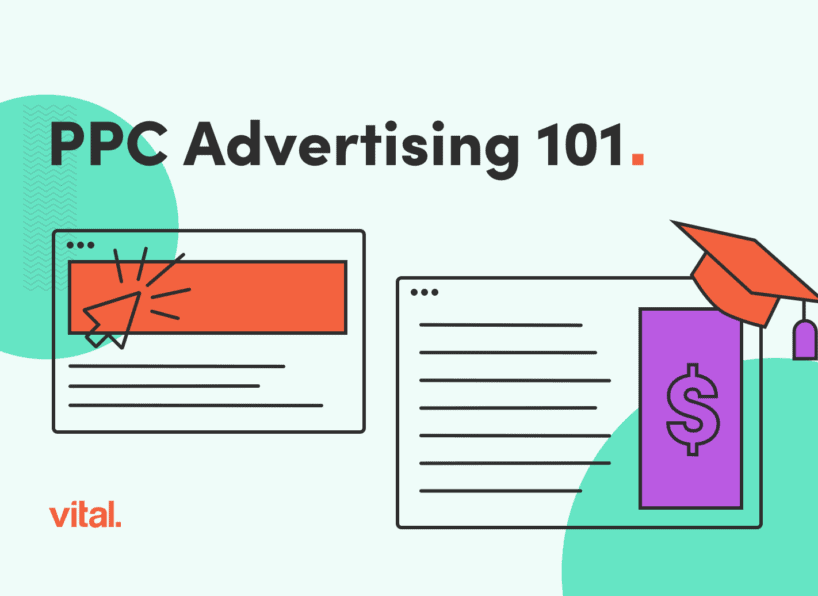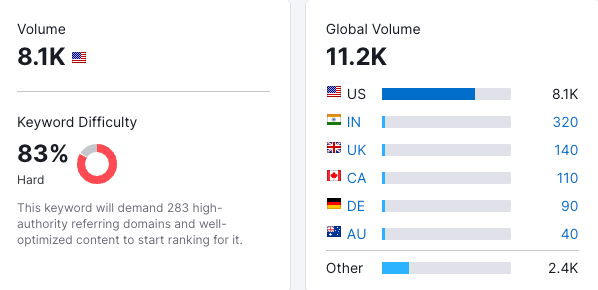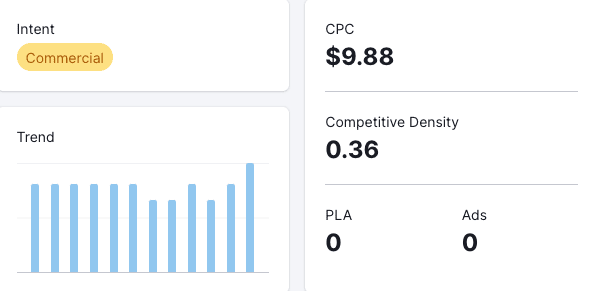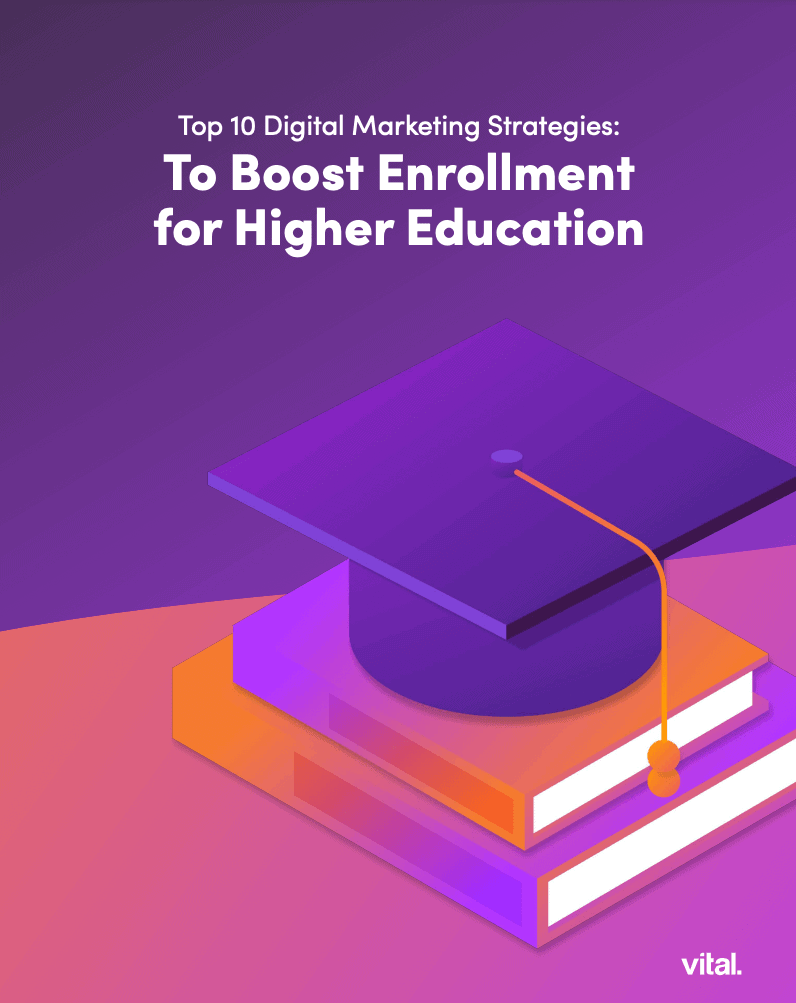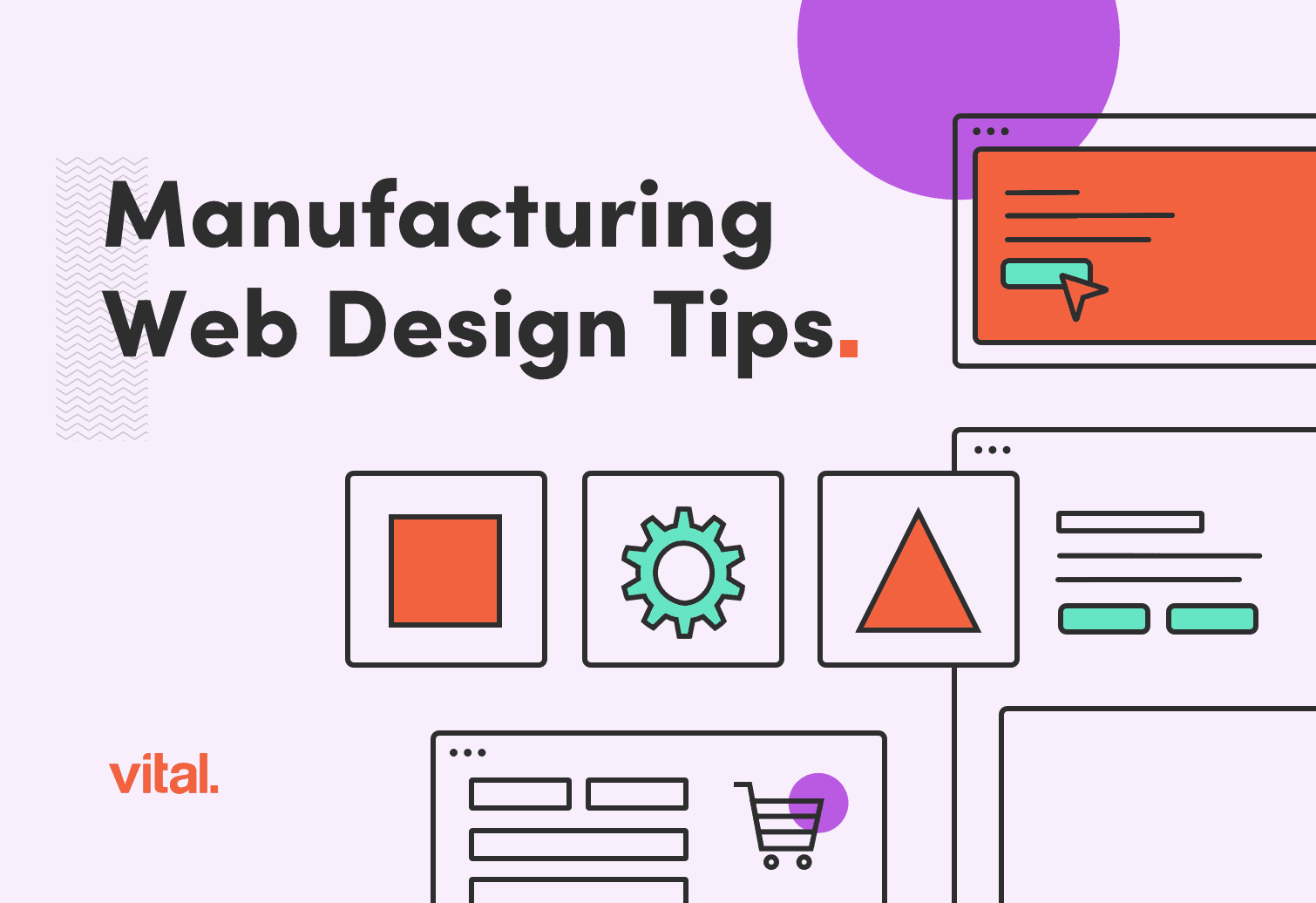As college and university enrollments decrease nationwide — and we face the prospect of even sharper declines with the “demographic cliff” — competition for new students is getting hotter.
Paid digital advertising is a crucial piece of the higher education enrollment marketing puzzle. But it’s not always easy to get right — and, with tons of competition for high-value keywords and high-intent audiences, getting it wrong can be an expensive failure.
Fear not. This blog post is your guide to maximizing the success of your higher education PPC and other paid digital advertising campaigns.
What Is PPC for Higher Education?
PPC for higher education is a method of generating leads (a.k.a. collecting the contact information of prospective students) through paid online advertising. That sounds easy enough, but if you’ve ever talked to a professional PPC expert, you know that we can sound like we’re speaking a different language. So before we go any further, a few simple definitions of terms.
PPC
PPC stands for pay-per-click, a type of paid digital advertising in which you pay a certain amount every time someone clicks on your ad. But the term is often used more generally to mean any type of paid digital advertising, even those where you don’t pay by the click.
Impressions
Impressions measure how many people see your ads — whether they click or not. Some PPC ads are actually pay-per-impression, but in most cases impressions are free. That means your PPC campaigns may be having an impact on prospective students who don’t click on your ads, especially if they seek out your school’s website on their own after seeing your ads.
Channels
Channels are the platforms where you place your ads. There are several common types of digital advertising channels that get lumped into the PPC category. (Again, even if they don’t operate on a pay-per-click model.) We’ll get into more detail later in this post, but for now, these are the basic channels you can choose for your school’s paid digital advertising:
- Paid Search: Ads that appear on the search engine results page (SERP) for Google, Bing, and other search engines.
- Paid Social: Ads that appear on social media platforms such as Meta (a.k.a. Facebook and Instagram), TikTok, and LinkedIn.
- Display Ads: Ads that appear on websites that have agreed to be part of a “display network.” Google and Bing have the most commonly used display networks.
- Lists and Sponsorships: You can pay for your school to appear on some “best of” or other types of lists or advertise online through sponsorships.
Landing Pages
In the PPC world, a landing page is the webpage someone goes to when they click on your ad. Typically, you’ll get much better results with a landing page that’s specifically designed for your ad campaign, rather than, say, your school’s homepage or admissions page.
Conversion Offers
Also simply called “offers,” conversion offers refer to whatever someone gets in exchange for filling out a form on a landing page. Offers are usually some sort of downloadable content, such as an eBook, a guide, a checklist, etc., that will be attractive and valuable to your prospective students. Requiring users to fill out a form to get the offer is known as “gating.” (N.B. It’s possible to run a PPC campaign where your conversion offer is simply “apply now.” But we don’t generally recommend that, for reasons that will soon become clear.)
Leads
A lead is anyone who fills out your form in order to get a conversion offer. With a higher education PPC campaign, your goal is to maximize the number of marketing-qualified leads (MQLs) — prospective students you can continue to market to (usually via email) until they are ready to take the next step toward applying to your school — while minimizing both unqualified leads (people who will never be interested in applying, or just don’t fit your ideal student profile) and the overall cost of your campaigns.
Sales Funnel
Even though many colleges and universities don’t consider themselves “sales” organizations, the reality is that the prospective students you’re marketing to via PPC can be thought of in regards to where they are in the “funnel.”
At the top of the sales funnel are prospective students who are just beginning to think about going to (or going back to) college. We call this the “awareness” stage, or TOFU (top of the funnel).
Prospective students in the middle of the funnel (MOFU) are actively considering different options for furthering their education. And at the bottom of the funnel (BOFU) are students who have made a decision to apply and may be comparing programs, planning campus visits, or taking other steps that will lead to applications and enrollments.
As you might imagine, very different marketing strategies and tactics apply to prospects at different stages of the funnel. We’ll go into more detail about tailoring your PPC campaigns for the right stage of the funnel when we share our 10 tips for higher ed PPC success.
Higher Education PPC Strategy 101
Executing a higher education PPC strategy involves a staggering amount of complexity, but it’s relatively simple to understand the basic principles:
- Who: Define and understand your audience.
- Where: Choose the platforms where your audience spends the most time.
- Why: Understand why your audience is on a certain platform and/or searching for specific information so you can align your ads with their intent.
- What: Determine the most effective advertising formats (i.e. text-based ads, image carousels, videos, etc.), landing page copy and design, and conversion offers.
- How: Create budgets and bidding strategies that maximize the return on investment (ROI) of your PPC spend. Measure, track, and report on your results to drive continuous improvement.
Is PPC Effective for Higher Education Enrollment Marketing?
PPC is a highly effective way to get leads that you can nurture through email marketing or other marketing tactics. Although the effectiveness of your school’s PPC campaigns is dependent on a lot of factors — including your audience’s online behavior (which varies greatly depending on demographics) and how well-designed and well-managed your campaign is — if you get it right, you can expect to achieve some important benefits:
- Market to students earlier in the funnel: By targeting early-stage keywords with your PPC campaigns, you can market to prospective students before they start comparing schools. This gives you a head start in convincing them to consider applying.
- Decrease marketing cost per student: According to a study by SimpsonScarborough, colleges and universities spend between $429 and $623 in marketing budget per enrolled student. By converting prospects and marketing to them earlier in the funnel, you can achieve efficiencies that drive this cost down.
- Build your school’s brand awareness and reputation: Even when people don’t click on your ads, appearing at the top of the SERP — or before a student watches a YouTube video, or any other number of platforms where you might place your ads — gets your school’s name in front of lots of potential students. With enough repeated impressions, prospects will begin to recognize and recall your school’s brand, and may even seek you out through direct search. (That’s when someone types your school’s name directly into a search engine.)
Common Challenges of Higher Education PPC Advertising
PPC is definitely not all roses. Challenges of running PPC for higher education include:
- Finding the right agency or third-party partner. There are plenty of PPC agencies and partners out there, but it’s not always easy to find one that understands higher education and has the depth and breadth of expertise to drive the results you need.
- Allocating budget. Figuring out how to spend your paid media dollars to maximize return on investment (ROI) is easier said than done. A data-driven approach to higher ed PPC budget allocation can help you effectively carve up your budget by program, keyword type, buyer’s funnel stage, and more.
- Management burden. Campaigns require close oversight, with a dedicated specialist analyzing the results and making adjustments multiple times per day.
- Overcoming the “set it and forget it” mindset. Even so-called automated campaigns need babysitting. Without a proactive, hands-on approach, PPC campaigns can quickly become inefficient and costly.
- Optimizing landing pages and conversion offers. In order to turn clicks into leads, applications, and enrollments, universities need to ensure that their campaign landing pages and conversion offers are meaningful, relevant, and attractive to prospective students — and that their entire digital marketing funnel is working as designed.
- Tracking and attribution. If schools fail to properly attribute leads, applications, and enrollments, it’s impossible to accurately measure the return on investment (ROI) of a PPC campaign.
- Determining cost per student. Similarly, if you’re not able to pinpoint how much you’re paying per enrolled student, you may be paying a lot for leads that don’t end up filling seats.
- Competition for keywords. The “best” keywords and audiences (i.e. those that are most likely to generate a lot of qualified traffic to your site — particularly those that are closer to the bottom of the funnel) are highly competitive. That means their cost per click is high — and so is the cost of failure due to a mismanaged or poorly designed campaign.
To see some of these challenges in action, let’s look at the keyword “Best MBA Programs.” This would be considered a high-intent, bottom-of-funnel keyword. Using the tool Semrush, we can see that the search volume is high at 8.1K searches per month, and ranking organically for this term would be quite difficult. (In reality, it would be next to impossible for a school to rank for this term by itself.)
The “commercial” user intent means the searcher wants to investigate their options with an intent to “buy” (in this case, apply) at some point in the future. Since your chances of ranking organically are practically non-existent, you’ll need to buy your way to the top of the SERP via PPC, with a cost per click of almost $10. “Competitive density” is a measure of (you guessed it) how intense the competition is for the keyword. The closer to 1.0, the harder it is to win a paid position in the SERP.
So, how’s that $9.88 cost-per-click going to work out for you? According to data from Wordstream, the average click-through rate for search ads in the education and instruction industry is 8.51%, and the average conversion rate of those clicks is 6.93%. Let’s do some math! (We love math.)
Remember that our search volume is 8,100/month. With a competitive density of 0.36, let’s suppose your ad gets shown to about 64% of those searchers, so you get 5,184 impressions per month.
Of those 4,617 impressions, 8.51% will click. (If your campaign performs at the average benchmark.) That’s about 393 clicks per month.
| Ad Impressions | Average click-through-rate | Clicks |
| 5,184 | 8.51% | 441 |
Of those clicks, you’ll get about 6.93% to convert, meaning they’ll actually fill out the form on your landing page. That’s about 30 conversions per month.
| Clicks | Average conversion rate | Conversions |
| 441 | 6.93% | 30 |
At $9.88 per click, you paid $3,019 for those conversions. That’s $100.63 per conversion.
| Cost per click | Total cost of conversions | Cost per conversion |
| $9.88 | $3,019 | $100.63 |
Now comes the part where we have to use our imaginations a bit. Let’s suppose 25% of your conversions eventually lead to applications. That’s 7.5 applications. (Which is impossible, but just go with me for a minute.)
We’re going to go ahead and accept all 7.5 of our applicants. But our imaginary MBA program has a 50% yield rate. (Somewhere between Harvard Business School’s 90% yield rate and Connecticut College’s 34% yield rate, according to BSchools.org.) So we end up with 3.75 newly enrolled students.
That means we paid $805.07 per enrolled student — almost 30% more than the highest cost per student of $623 from that SimpsonScarborough study.
| Cost per conversion | Cost per application | Cost per enrollment |
| $100.63 | $402.53 | $805.07 |
Admittedly, results will vary depending on how effective your campaigns are at ultimately generating applications, as well as on your school’s acceptance and yield rates, but the broad take-home is: For expensive, competitive BOFU keywords like “Best MBA Programs,” chances are good that the PPC math doesn’t make sense — especially given that we’re only looking at the cost per enrollment of the PPC campaign spend, not any additional marketing dollars needed to manage the campaign, nurture those conversions, and turn them into applications and enrollments.
So, how do we make it make sense? With a killer strategy that focuses on maximizing your ROI.
9 Steps to an Effective PPC Strategy for Higher Education
We can all agree that you don’t want to spend double the average cost per student on your PPC campaigns. (Or worse — it’s quite possible to spend thousands on campaigns that don’t increase your enrollments at all.) Follow these steps to avoid that fate:
1. Decide whether to manage your campaigns in-house or hire an agency.
Do you need a third party, like a PPC agency or consultant, to help design and run your paid ads? Or do you have the expertise in-house? In addition to at least one person who knows all the technical aspects of managing the various paid ad campaigns you want to run, you’ll need:
- A copywriter to write the ads, landing pages, and content offers
- A designer to create any graphic assets for your ads
- A developer to build your landing page and forms — or a super user-friendly content management system (CMS) that’s set up so someone without coding or technical expertise can easily build pages
In general, the complexity and competitiveness of paid digital advertising for higher education means you’ll get better results and better overall ROI working with an agency with a proven track record of PPC success for schools like yours.
2. Research and know your audience
How do your ideal prospective students spend time online? What role do search, social media, and other online platforms play in their college search? Who influences their decisions about furthering their education? You need to know all that and more in order to design effective PPC campaigns.
If you don’t have them already, create buyer personas for your ideal students and their influencers so you can tailor your marketing to them.
3. Do your keyword research
You’re going to need keywords. The right ones. And lots of them. The exhaustive technical ins and outs of building your keyword lists for PPC campaigns — including negative keywords, or keywords you don’t want your ads to show up for — are, well, exhausting. A good place to start is with a keyword research and planning tool. Google Ads’ Keyword Planner is great for search ads. We also like Semrush quite a bit.
When making your keyword lists, make note of each term’s search volume, competitiveness, and intent. In addition to the broad categories of intent that Semrush provides (i.e. navigational, informational, commercial, and transactional), you’ll need to use audience insights and good, old-fashioned common sense to make sure your ad copy, landing pages, and offers are relevant to what searchers want and expect when they type each term into a search engine.
4. Establish budgets
How much of your marketing budget are you going to spend on PPC overall? Of that number, how are you going to slice the pie? Individual campaigns on different channels will each need their own budgets. You’ll need to regularly re-evaluate your budgets based on campaign performance, to make sure you’re spending your money where it makes the biggest impact.
5. Establish your goals and objectives
In addition to your campaign budget, set goals for your cost per application and per enrolled student — then benchmark your campaigns’ performance against those goals.
You should also have specific goals for what you want your campaigns to accomplish. Are you looking to boost enrollment for specific programs? Are you focusing on undergraduate students, master’s programs, continuing education, certificate programs, etc? Do you have goals that will help drive higher enrollments, like increasing campus visits, requests for information, or calls to the admissions office?
6. Determine your advertising channels and strategies
Based on what you know about your audience’s online behavior, where will you start your paid digital advertising campaigns? Paid search? Social? Multiple channels? Identify the “low hanging fruit,” or channels and strategies most likely to generate marketing-qualified leads right away. Once you get rolling, you can build on that success by launching more campaigns.
7. Create campaigns and ad creatives — then launch!
You’ve got your audience insights. Your keyword lists. Your budget, goals, and objectives. You know what channels you’re going to advertise on, and you know which keywords you’re going to target first. Now it’s time to actually create your offers, your landing pages, your ad copy and other creative assets and hit “go” on your campaigns.
8. Set up your tracking and reporting analytics
Before you launch your first campaign, make sure you have the right tracking and reporting tools in place so you can keep a close eye on your budgets and ad performance. All higher ed PPC marketers should have GA4 and Google Tag Manager (GTM) in place in order to set up your conversions. Make sure the code is correctly installed on the website, and both are linked to your school’s Google Ads account.
Next, you’ll want to determine what conversion actions are important (i.e. request information form submissions, early stage ebook downloads, student applications, phone calls, etc.). Assuming your school’s overall goal is to increase student enrollment, avoid conversion actions that don’t contribute to this purpose. Then, set these up through GA4 or GTM. Make sure to test out these conversions (i.e. submitting a test form) to ensure they’re working correctly before the campaigns are live. Once conversion tracking is set up, you’ll be able to know how many conversions and what kinds of conversions can be attributed to individual campaigns.
9. Optimize and test ad creative, landing pages, and conversion offers
Once you have the technical ability to track and report on your PPC campaigns’ performance, you can start the process of optimizing your ads for better results. To achieve this, you’ll need to create a disciplined cadence of reporting, testing, and tweaking your ads. At Vital, we report weekly, monthly, and quarterly so we can ensure that our higher ed PPC campaigns are hitting the mark — and continually improving based on our findings.
How SEO and PPC Work Together in Higher Education
One of the most common mistakes we see higher education marketers make is operating their PPC campaigns and their search engine optimization (SEO) efforts in separate silos — sometimes with separate agencies overseeing each. This is a big miss because both strategies give you data and insights that you can use to maximize the other’s success.
When looking to unify your SEO and PPC strategies, you can keep this general rule of thumb in mind: SEO is a “long game,” with results that build momentum over time, while PPC can be used to drive more short-term results.
When you hit on a PPC keyword, ad, and/or offer that gets a lot of action, you can use that data to create SEO content that aims to drive traffic over the long term. Similarly, when a piece of search-optimized content gets traction, that can provide inspiration for a gated conversion offer that you can promote via PPC in order to generate leads more quickly.
What Channels to Choose for Higher Ed PPC
What is the best channel for a higher education PPC campaign? Trick question!
The best channel for any PPC campaign is the channel where your ideal audience hangs out — and, in this case, particularly where they hang out when they’re thinking about furthering their education. This will differ depending on things like:
- Whether your school is online or in-person
- Whether you want to attract students right out of high school, or go after a more non-traditional student population
- Whether you offer undergraduate or graduate degrees (or both)
No matter what, though, you’ll see the most success with an omnichannel PPC marketing strategy.
What Is Omnichannel Marketing in Higher Education?
Omnichannel marketing is just what it sounds like: marketing across all the channels where your audience hangs out. The difference between omnichannel marketing and multi-channel marketing is the comprehensiveness of the experience.
In multi-channel marketing, your ads appear on multiple channels, but they focus on one moment in the prospective student’s decision-making journey, with one conversion goal. (Say, ads aimed at bottom-of-the-funnel prospects with the goal of getting more application submissions.)
In omnichannel marketing, your ads focus on the entire journey, with multiple conversion goals, but delivering a cohesive experience. For example, you might run TikTok ads for top-of-the-funnel awareness, with the simple goal of getting more views and visitors to your website. At the same time, you can run very targeted search ads with conversion goals that match up with each search term’s intent — whether that’s a form fill to download a career guide resource for students in the middle of the funnel, or a landing page to apply to a specific program within your school for students at the bottom of the funnel.
If omnichannel marketing sounds difficult to pull off, don’t worry — today’s PPC landscape is powered by AI and machine learning that enables this kind of granular targeting. An experienced higher education PPC agency will be able to set up and manage omnichannel campaigns for your school.
A Guide to PPC Channels for Higher Education
In building an omnichannel PPC strategy, consider the following channels and whether they’re a fit for your audience and your message.
Google Search Ads
PPC ads that target users by search term. Ads appear at the top of Google’s search engine results page (SERP).
Best for: Schools that serve adult and non-traditional learners.
Pros:
- Today’s search ads are smarter than ever, allowing you to run responsive and/or dynamic ads that automatically serve the most effective ad combinations to different searchers.
- Easy to track success.
Cons:
- Not ideal for high-school-aged students. This generation spends less time on Google than older students.
- The learning curve can be steep if you don’t already have Google Search ad expertise.
- Potentially costly, especially if campaigns aren’t tightly managed.
Google Display Ads
Ads that appear on websites in Google’s “Display Network.” These ads can target students based on their search history, previous online behavior, and/or the content of the website where the ad appears.
Best for: Any school
Pros:
- Can reach audience segments that search ads might miss.
- Can boost name recognition and brand awareness.
- Easy to track success.
Cons:
- Because you’re not reaching people when they’re actively searching for educational options, the conversion rate for display ads is lower than that for search ads. (7.07% for search ads vs. 0.38% for display ads in education, according to Wordstream.)
YouTube Ads
YouTube ads include over-the-top (OTT) ads — ads that run before the video being viewed — and stand-alone ads that appear in a user’s feed.
Best for: Any school
Pros:
- As the biggest video-sharing website and second-largest search engine, you can reach a wide variety of demographics.
- Depending on how you target your audience, you can reach high-intent searchers who are actively looking for educational options.
- Relatively low cost, especially for no-click views.
- Easy to track success.
Cons:
- Little control over which videos your ads accompany, which can dilute your message.
- Upfront costs of creating video ads are higher, and many schools don’t have the resources to produce video ads in-house.
Paid Social: Facebook
Ads that appear in Facebook feeds.
Best for: Schools that serve adult and non-traditional learners.
Pros:
- You can reach a different audience than your Google Ads, thus increasing your school’s reach.
- Facebook leverages a ton of user data to make audience tracking more specific and granular.
Cons:
- Not ideal for high-school-aged students. This generation generally isn’t on Facebook.
- The organic reach of Facebook ads has decreased, and you’ll typically reach more prospective students who have seen your content before, rather than fresh eyes.
Paid Social: Instagram
Ads that appear in Instagram feeds.
Best for: All schools, especially those with younger student bodies.
Pros:
- You can reach a different audience than your Google Ads, thus increasing your school’s reach.
- Highly visual platform is ideal for brand awareness ads.
- Because Facebook and Instagram are both part of Meta, you can manage ads on both platforms through Facebook.
Cons:
- Ad management is less dynamic than on Facebook.
- Best for audiences between 18 and 29. (71% of Instagram users, according to Indeed.)
Paid Social: LinkedIn
Ads that appear in LinkedIn feeds.
Best for: Schools that serve adult and non-traditional learners, especially those focused on career growth.
Pros:
- You can reach a different audience than your Google Ads, thus increasing your school’s reach.
- LinkedIn leverages a ton of user data to make audience tracking more specific and granular.
Cons:
- Not ideal for younger students or nice-to-have (rather than career must-have) degree programs.
- Crowded advertising space makes it difficult to stand out.
- More expensive than other social media advertising.
- Limited location targeting.
Paid Social: TikTok
Video ads that appear in TikTok’s feeds.
Best for: Schools with younger student bodies.
Pros:
- High-growth platform gives you access to about 1.7 billion active monthly users, according to Viralyft.
- You can reach 1.081 billion users above the age of 18 each month, says DemandSage.
- The audience is highly engaged, spending an average of nearly an hour per day on the platform, according to Oberlo.
- Prospective students may already be interacting with organic content created by student ambassadors (official and unofficial).
Cons:
- TikTok’s audience prizes authenticity and novelty. It can be difficult for colleges to thread that needle.
- It’s challenging to produce content that appeals to TikTok users, and very easy to be ignored on the platform.
11 Tips for Higher Ed PPC Success in 2024
Now that we’ve covered how to create a successful PPC strategy for your university or college, we’d like to share our top 11 tips for getting the most out of your paid digital advertisements.
- Measurement is key to continuous improvement. Make sure you are tracking and reporting on results.
- Run remarketing ads. Remarketing ads target people who have visited your school’s website without converting. Getting targeted marketing messages in front of this audience after they’ve left your site will keep you top-of-mind and enhance the chances that they’ll eventually apply.
- Be mobile-friendly. According to Pew Research, 95% of teens have access to a cell phone, and mobile is the “device of choice” for most online time. That means your prospective students are going to experience your school’s digital presence on their phones. You’d better make sure the experience is a good one.
- Video is gold. According to Educations.com, 68% of prospective undergrads say that watching videos influenced their decision about where to go to college.
- Market specific programs. “Desired program of study” is tied for the number one reason students choose a college, with 74% of students rating it as “very important,” according to the Department of Education. Focusing your marketing on individual programs allows you to choose keywords and other audience signals that hit closer to the mark, driving conversion rates up and cost per student down.
- Focus on adult students and continuing education. If your school caters to adults looking to return or go to college for the first time, and/or working professionals looking to advance their careers through further education, count yourself lucky. Because this audience is more active on more channels for paid digital advertising, you’ll get more bang for your buck than you will with current high school students.
- Go after long-tail keywords. As opposed to short-tail keywords that contain just a few words (i.e. “Best MBA programs”), long-tail keywords are, well, longer (i.e. “Best online MBA programs for marketing). Because they are more specific, long-tail keywords tend to have lower search volumes. They’re also less competitive, and thus less expensive to bid on for PPC. And if you nail your campaign structure and creative assets, long-tail keywords can have higher conversion rates and bring in more top-of-the-funnel (TOFU) and middle-of-the-funnel (MOFU) students.
- Think “right time, right place.” As you already know, higher education admissions cycles are generally seasonal. (With the exception of some online programs that have rolling admissions and start dates.) As a general rule, you want to budget more for PPC in the summer and in the winter, when students are traditionally making decisions about higher education.
- Reduce friction. In marketing-speak, “friction” refers to anything that makes a prospect’s decision to take a desired action (like filling out a form or requesting information) more difficult. Reducing friction increases conversion rates. In particular, forms should be carefully designed to minimize friction. This means only asking for the absolute minimum amount of information you need to continue marketing to a prospective student.
- Don’t bid on your own branded terms. In many industries, it’s common PPC practice for businesses to bid on their own brand name and related brand terms. That’s because competitors also bid on those terms, and it’s important to businesses that their website shows up at the top of the SERP for searches including their brand name. In higher education, however, a large percentage of people typing a college’s name directly into a search engine are current students, faculty, and staff. You don’t want to waste your PPC budget on those clicks when you’re trying to increase enrollment.
- Develop your lead nurturing strategy. PPC is great for generating leads. But you’re wasting time and money if you don’t have a solid strategy in place for nurturing those leads. Your lead nurture strategy should include automated email campaigns tailored to specific conversion offers. For example, if a prospect downloads a guide to career options for communications majors, they should receive automated follow-up emails that give them more information about majoring in communications, with the ultimate goal of getting them to contact admissions or apply to your school.
So, What Now?
We’d love to tell you that nailing the PPC strategy for higher education isn’t rocket science — but it is sort of like rocket science (metaphorically speaking). If you don’t have a PPC rocket scientist on your team, no worries. We have a proven track record of PPC success in higher education. Curious? Learn more about our approach to PPC.