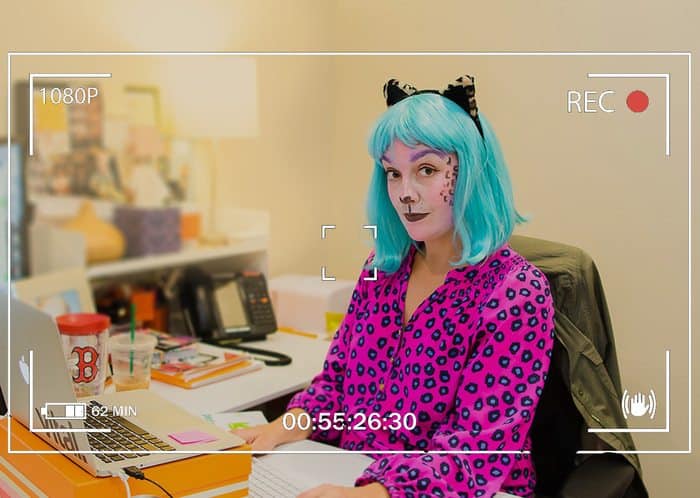If you’re not using the Internet to market your company and get found by prospects through search engines, please accept our invitation to join the 21st century.
We kid! But seriously, people want to pay you money for your services or products. Trouble is, they don’t see you when they search on Google for that thing your company provides.
Lucky for you, inbound marketing company HubSpot has published a free, downloadable ebook on Internet marketing. We checked it out and cribbed some of the best tips for you. An Internet marketing plan can be a lot to tackle on your own. We’re here to help so feel free to contact Vital with any questions.
1. Choose Your Keywords Wisely.
Pick about five keywords that you want your business to be found for, and be sure to use them in your website content. If you are a small to medium-sized company, try to avoid widely used words like “company” and “business” when choosing your keywords. They’re so widely used that they won’t help you get found. Instead of trying to be found for “software company,” for example, try to be slightly more specific: “NH software,” “educational software” or “software for teachers” are better choices. (But don’t be too specific. Very specific keywords technically boost your SEO rating, but they don’t do anything for you if no one is searching those terms).
2. Optimize For Your Keywords.
It is great to include the keywords and search terms for which you want to rank on Google, but be sure you are still writing content for the end user, not just Google. Don’t try to squeeze in as many search terms as possible all over your site. Another way to maximize your SEO is to link your search terms to other pages of your site that relate to that search term. Also, make sure you name your images with search terms when you save the files and with ALT tags when you (or your Web developer) puts them on your site. Search engines don’t “see” images, just text.
3. Create Content.
We love business blogs. When you create lots of original content (integrating your keywords of course) you boost your SEO ranking. A blog gives you a chance to add pages to your site each time you publish a new post. Because your blog will have interesting, remarkable content (as HubSpot would say) such as industry news, company news, and community-related info, it becomes something other people will link to and share through social media. This increases your number of inbound links, which has beneficial search results. You should also use Facebook and/or Twitter and/or LinkedIn and other social networking sites to promote new blog content. Social media can help boost your page views and, in turn, your SEO.
3. Turn Clicks Into Cash.
Once you have a base of people following you on social media sites and visiting your site or blog, turn those clicks into sales. Try promoting a special offer on your site and on your social media pages—you may bring in new customers. Experiment with different ways of doing this to see what kinds of promotions help you connect with your audience. (HubSpot has lots more tips in their ebook).
4. Go Mobile.
Talk to your developers about optimizing your site for mobile so it can be viewed on smart phones and tablets. Add a QR code to your print materials so potential clients can scan it and be directed right to your site. Offer mobile-friendly offers using Facebook Places or Foursquare.
5. Analyze. Then Adapt.
Keep an eye on your analytics. How much of your site traffic is repeat readers? How many viewers are you getting, and from what sources? Who is linking to your site? If you’re not getting the results you want, you may have to make tweaks to your strategy. Would more specific keywords get you found more easily? Do you need to start posting more or better content to your blog so that other people want to link to it? It’s important to take a step back and look at your strategy and think about if there’s anything you could be doing better.
This is just scratching the surface of HubSpot’s ebook—be sure to check it out for yourself. Want some help? Vital Design can help you with all your Internet marketing needs. If it’s time to take your Internet marketing strategy to the next level, (which it is) get in touch with us by phone at (603) 766-1902 or on our website.