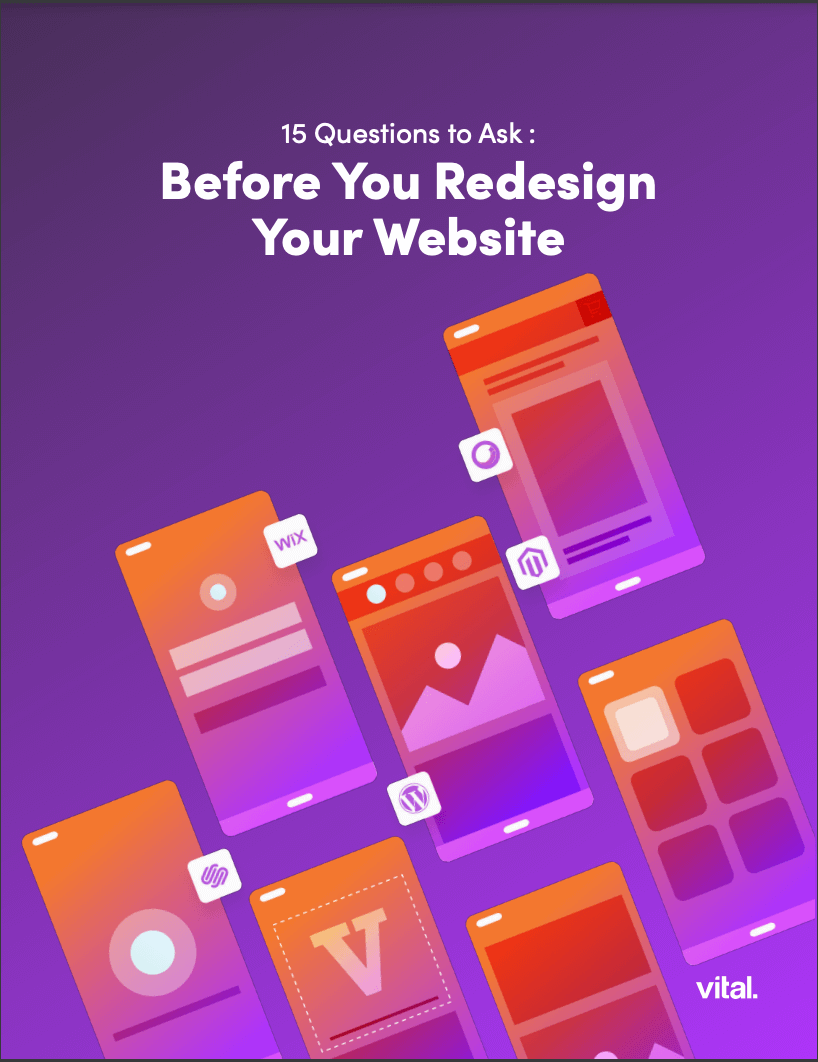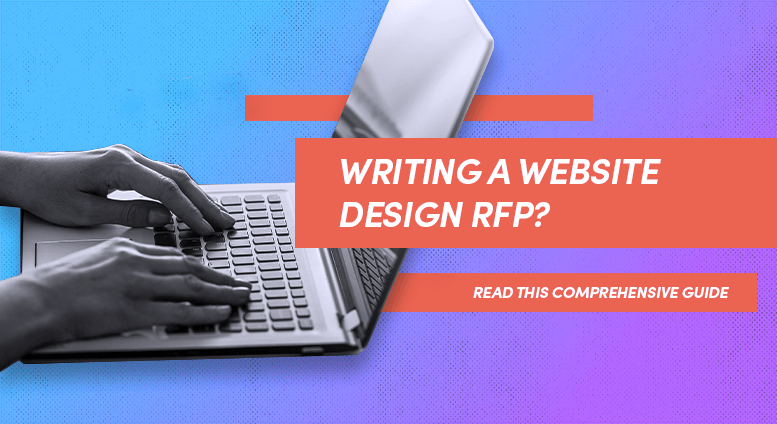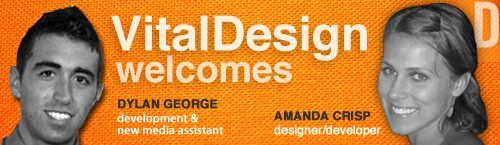One of the things I enjoy most about Vital Design is its musical culture. When working with a group of creative folk you quickly learn how important music is. Music helps drive the team. It can increase our work tempo, mellow the room, and inspire bursts of creativity. We do a lot of listening on Spotify so one question we get quite often is how can I stop my Spotify activity from showing up on my Facebook Timeline?
Quick and easy – Spotify Only
Spotify’s Private Session is the fastest way to control your sharing settings. Turning on Private Session will turn off your sharing with Spotify Social and Facebook. This means that you’ll be able to DJ your niece’s birthday party without spamming your friends with Disney Princess music. If you’d like to share your activity within just Spotify you can manually turn on/off your sharing with Spotify Social and Facebook in Spotify’s Preferences.