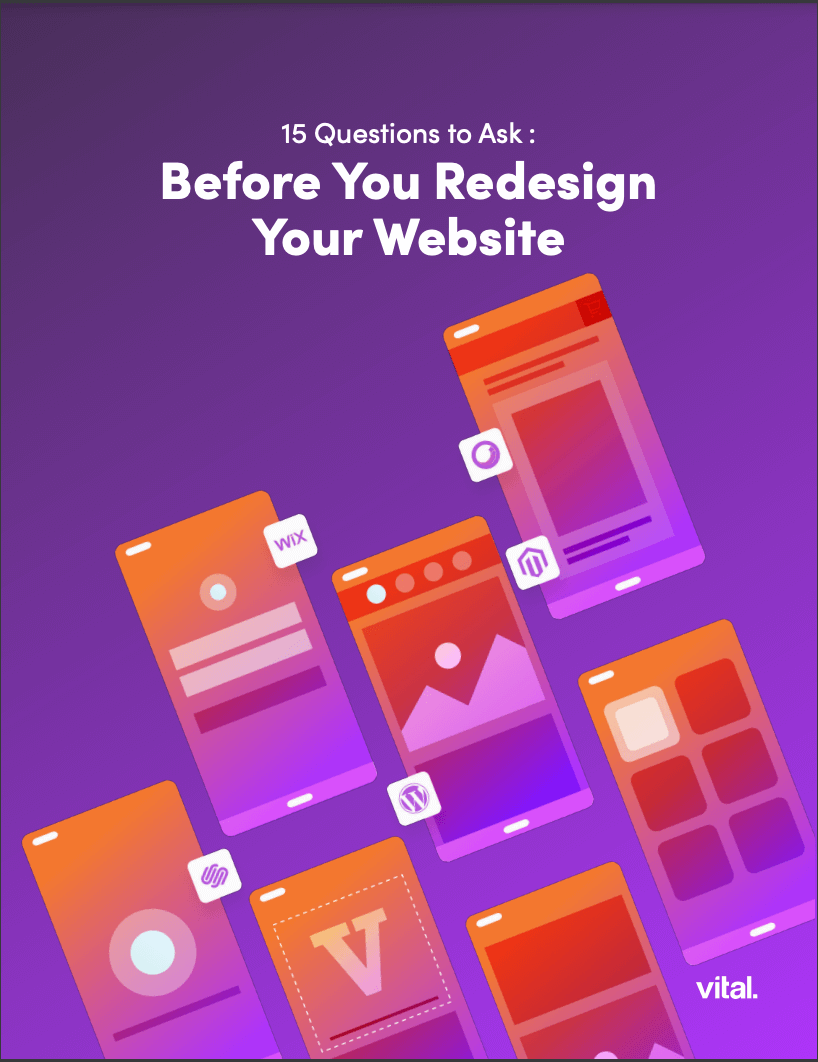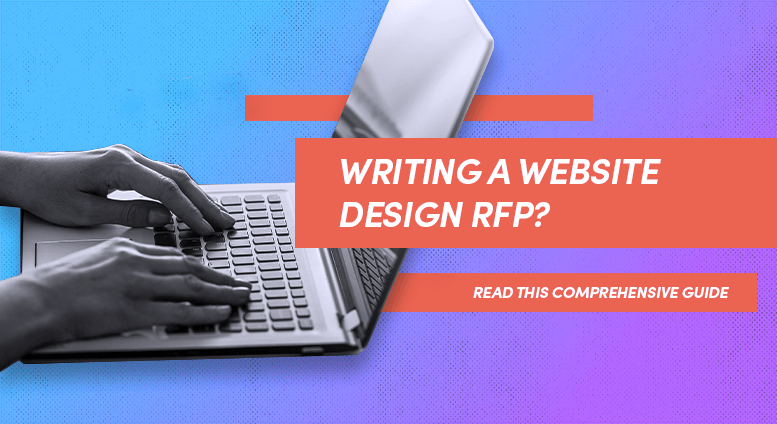We know: Change is hard. Not everyone loves Facebook Timeline, but we’ve been enjoying playing around with the new features. As social media marketers, we were particularly excited when it rolled out for Pages, too. The new business pages are full of creative opportunities, and turbo-charged with a better toolbox for admins. Here are five good reasons to make the switch.
1. It’s visual
If you love sharing photos as a part of your business’ social media strategy, you’ll love the new Timeline for Pages. You can now feature bigger pictures, and feature them more prominently, not to mention have some fun with your cover photo. The possibilities for visual creativity are practically endless. As social goes increasingly visual (think Instagram, Pinweel and Pinterest) this more photo-centric version of Pages just makes sense for brands. (Check out the new Vital Alley-themed cover photo on our new Timeline).
2. It makes your life easier
The new admin panel will let you manage all the activity on your page in one place. Instead of searching all over your page for a comment, post or message, you’ll have all the interactions on your page arranged in an accessible format that allows you to respond to posts and comments quickly and smoothly. There is also a new private message feature that will allow people to send you private messages as they would to a regular Facebook profile. Pages also has an activity log (not unlike the activity tab Twitter recently added) that will display all the actions your account has taken–a great feature if you have multiple people updating your company page.
3. It gives you a snapshot of your Page activity
With the new admin panel front and center on your Page, you’ll quickly get an update on activity including notifications of interaction with your content to new Likes (fans), as well as a glimpse of Insights. In Insights, you’ll find more granular data about your total likes, how many people are viewing and engaging with your content, and a percentage measure of the “virality” of your posts. Insights is the one stop place to find out how effective your Facebook marketing efforts are–and, appropriately, Timeline gives it much more prominent billing in the new Pages.
4. It gives you more control
The new design gives you much more control over the content you’re posting on your page. Whereas the old design basically displayed posts and updates in chronological order, the new Pages will let you pick and choose which stories you want display prominently and which ones you’d rather shrink. You can now “pin” posts at the top of your page for up to a week. This gives you a place that stays at the top of your page in which to feature something you want to be sure everyone sees such as a blog post, a new product, a particularly exciting piece of news…whatever you like. When you pin a post, it stays put – ensuring your visitors see that post first. Rather than have your content shifted around every time something new is posted, you now have more control over the size and placement of your posts.
5. It lets you tell your story
The new Timeline allows you to go back to before you had Facebook, or even the Internet, and add photos and events. A fantastic example of a company using Timeline is The New York Times. And even even if your business doesn’t go back to 1850, there’s still incredible potential to share your past as well as your present with your fans. You can go back and add important events from your company’s history (founding, moves, etc.) old photos (bonus points for bad haircuts), or anything you like. Timeline gives you a template to tell the story of your business. All you have to do is fill it in.
Have you made the switch to Timeline, either personally or on your business page? What do you think so far? Tell us in the comments or on Facebook, Twitter or Google Plus. Still confused about how Timeline affects your company Facebook Page and what happens to that custom welcome tab? Get in touch with our social media department. We can help.