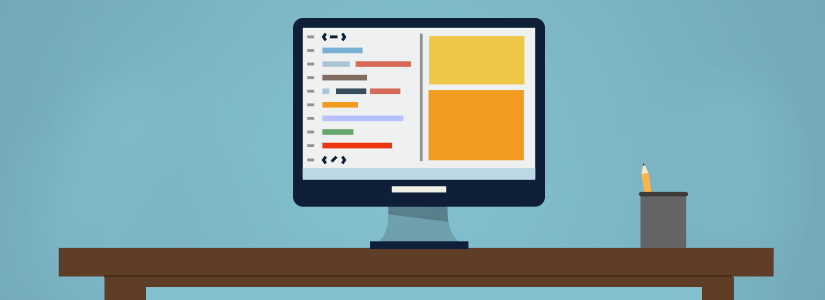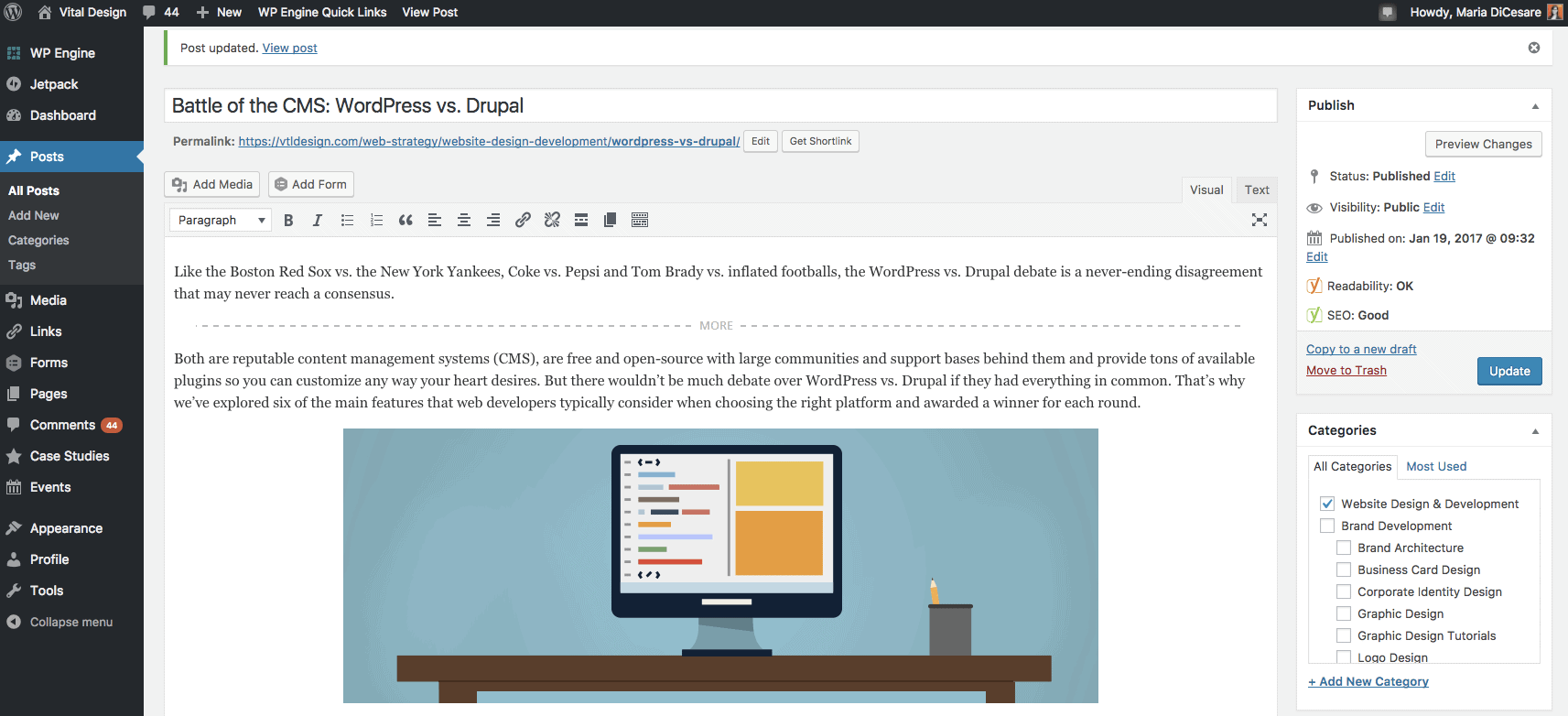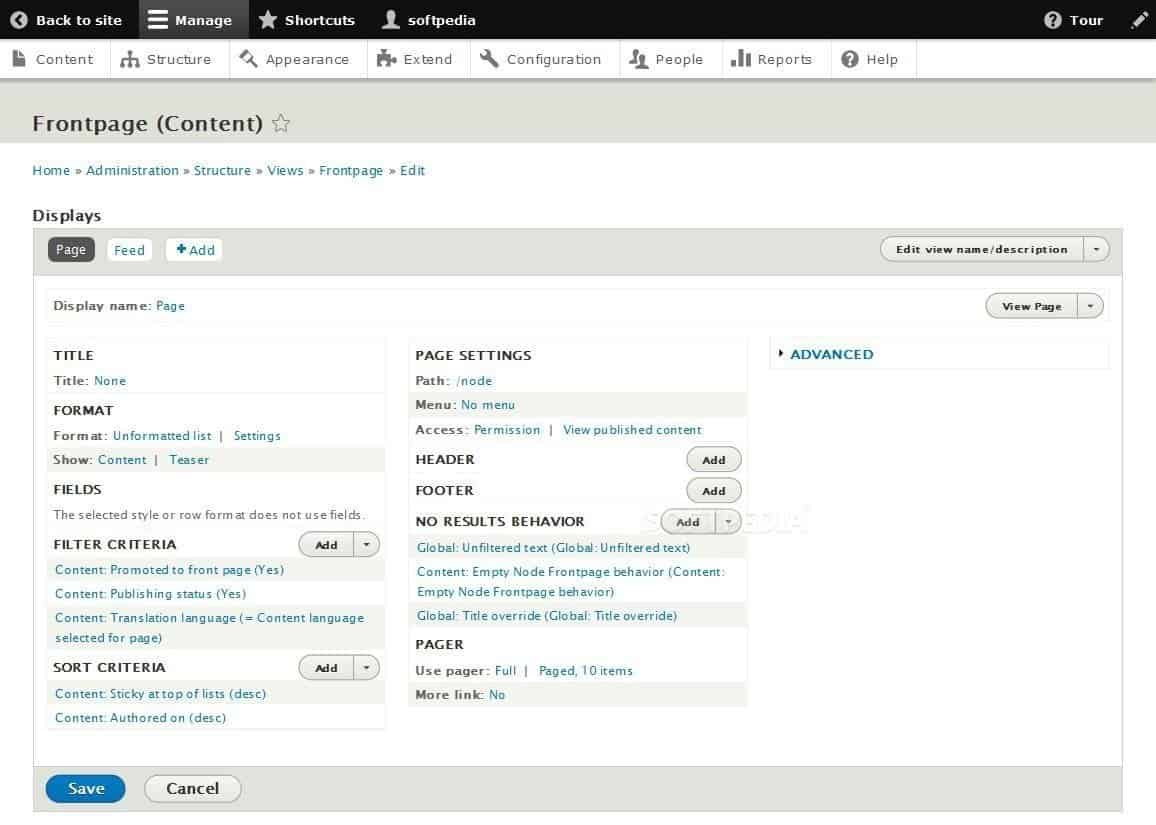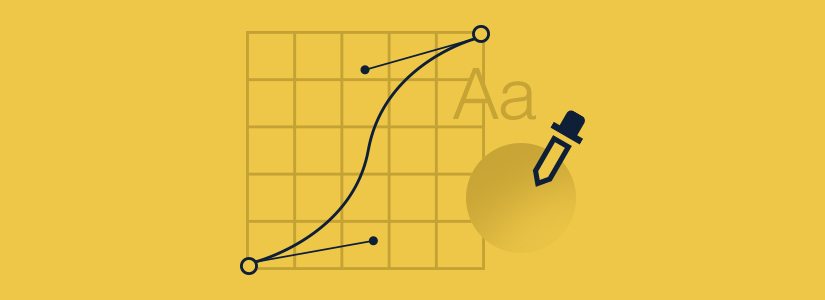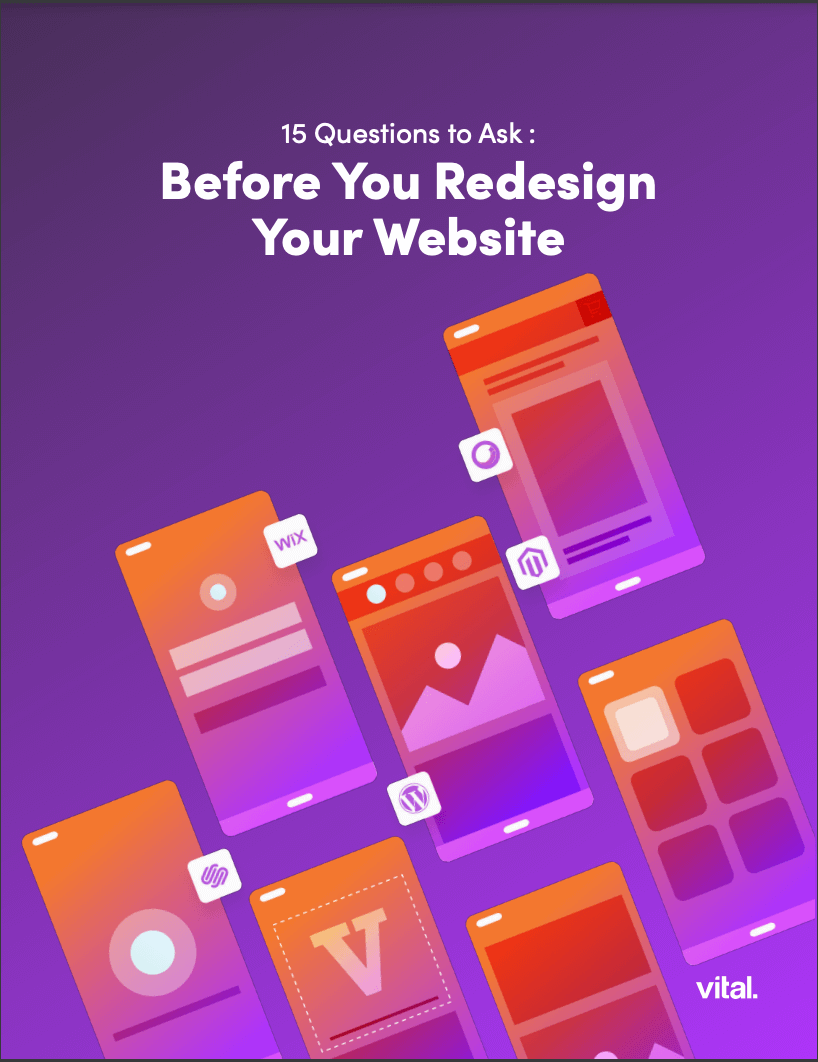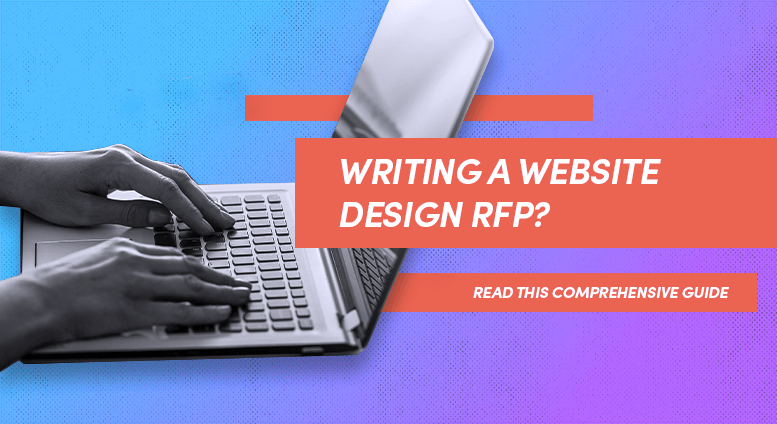Like the Boston Red Sox vs. the New York Yankees, Coke vs. Pepsi and Tom Brady vs. inflated footballs, the WordPress vs. Drupal debate is a never-ending disagreement that may never reach a consensus.
Both are reputable content management systems (CMS), are free and open-source with large communities and support bases behind them and provide tons of available plugins so you can customize any way your heart desires. But there wouldn’t be much debate over WordPress vs. Drupal if they had everything in common. That’s why we’ve explored six of the main features that web developers typically consider when choosing the right platform and awarded a winner for each round.
Round 1 – Ease of Use
As the most popular CMS in the world, WordPress powers 26% of the web. That’s likely because the platform is intuitive right off the bat. And even though there are advanced customization possibilities, it’s still known for its straightforward usability. Check out a screenshot of the backend:
You can see the simple navigation on the left side and a really sleek area where you’d be posting blog content or webpage copy. But WordPress also has a lot more depth to it than what we see on the surface. Sure, there are endless amounts of themes to choose from, but you can also have a developer custom code your own or add plugins – which are available for almost anything you want to add to your website.
Drupal is notorious for being more technical than WordPress. However, the intricacy of the platform opens up a world of advanced customization options. And, in situations where you’d need a plugin on WordPress, Drupal might already come equipped with it preinstalled. Drupal’s backend can also be customized to be as intuitive as WordPress, but that will take some heavy lifting by a skilled developer. Here’s a screenshot of Drupal’s backend from Softpedia News to give you an idea of what it looks like:
You can see it’s a bit more complex and will take some getting used to before you’re able to quickly navigate to where you need to be. With that said, WordPress is our victor in this round because of its clear-cut user interface. Learn more about WordPress website design and development.
Winner: WordPress
Round 2 – Search Engine Optimization
WordPress and Drupal take search engine optimization (SEO) seriously when it comes to the functionality of their platforms. Both have libraries full of plugins and modules available for enhanced SEO, the most notable being the popular SEO by Yoast tool.
But the only thing that really matters in this department is what the almighty Google prefers. Luckily, the world’s most popular search engine holds a neutral stance when it comes to what CMS you choose. When evaluating for SEO, Google is only going to consider your content, site speed, authority, mobile-friendliness and other SEO must-haves that are independent of the actual platform.
Still important to note is that if you’re using a theme in either of the platforms, you’ll want to make sure it’s fully functional on mobile devices. WordPress is fully responsive out-of-the-box and even offers a mobile app that makes site administration and content editing on any device very easy. The latest version of Drupal (8) is responsive, but they have yet to develop an app similar to WordPress’.
As long as you have the resources to follow the most up-to-date SEO guidelines and maintain your website, you’ll appease the Google Gods and the WordPress vs. Drupal debate won’t be a factor in your search engine rankings.
Winner: Tie
Round 3 – Security
There’s a common misconception that WordPress has weaker security than Drupal. But since it’s the most used CMS in the world, the probability of one of their sites being hacked is just going to be statistically higher. This has no relation to the maturity of WordPress’ security; it’s just a consequence of their worldwide popularity and ease of use.
Since WordPress is simple to set up by a non-developer, millions of sites built on the platform are not configured securely because novice users just don’t know how to do so. But the security capabilities are there, they just need to be executed by an experienced developer. Drupal sites are usually configured by experienced developers who are knowledgeable in implementing web security measures, which helps strengthen their protection against hacking.
Across both CMS platforms, the concern over security always circles back to the strength of the plugins. If they are poorly developed, they’ll likely have security holes, so it’s important to only add plugins that are reputable, high quality and aren’t still in beta.
Winner: Tie
Round 4 – Design & Customization
The customization options in WordPress and Drupal are endless. Both platforms offer free and paid themes or you can use a web developer to code your own custom theme.
WordPress’ usability is highly appealing. While you can create a simple site in Drupal, there will be a learning curve to keep in mind, so getting the site up quickly might be a challenge.
Drupal definitely shines with websites that are complex, but elaborateness is definitely achievable with either CMS. WordPress can be customized just as much as Drupal, but manipulating plugins meticulously and arranging the functionality will make the development process timely, complicated and possibly costly. You can do a lot on your own, and if you hire a qualified Drupal or WordPress development agency your customization options will be endless.
Winner: Tie
Round 5 – Conversions
When it comes to getting leads through web contact forms, WordPress requires third-party tools (that will cost you extra) like Gravity Forms or JotForm. Drupal already has web form functionalities built into the platform, so external tools aren’t really necessary. Drupal can also enable rules and set up triggers so that when someone fills out a form on your website they receive an SMS message from your company, which helps with lead nurturing efforts and potential conversions.
Winner: Drupal
Round 6 – Community & Support
This was the biggest deciding factor for the Vital development team in the great WordPress vs. Drupal debate. No platform is ever going to be without its bugs, which is why quick and easy support is so important. There’s nothing more frustrating than running into a roadblock and not getting help when you need it.
WordPress won this round hands down for its large community and easy access to support. Drupal’s support often leaves developers to figure things out on their own, which consumes unnecessary time and can cost you more for a website build or maintenance in the long run.
Winner: WordPress
When it comes to WordPress vs. Drupal, WordPress is the clear winner — even with several rounds ending in a tie. The ease of use, customization options and wealth of available support make it the all-around favorable CMS. But that doesn’t mean we’re not big fans of Drupal too. You can definitely customize the front and back-ends to satisfy anyone’s liking, which makes the platform ideal for those more complicated builds.
Important to remember is that the success of your website will ultimately boil down to the skill of your developer. Our web developer Tyler Shingleton said it best, “With great power comes great responsibility.” If you’re expecting great things from your website, you’ll need to partner with a great team to execute it properly.
Still have questions about which platform is best to house your website? Reach out and we’ll help you make the right decision.