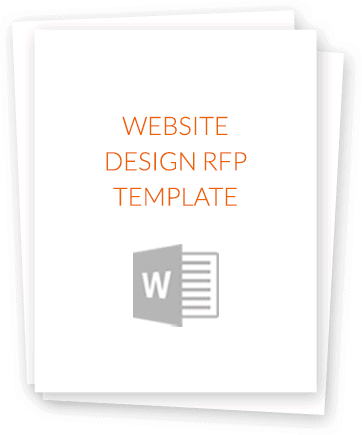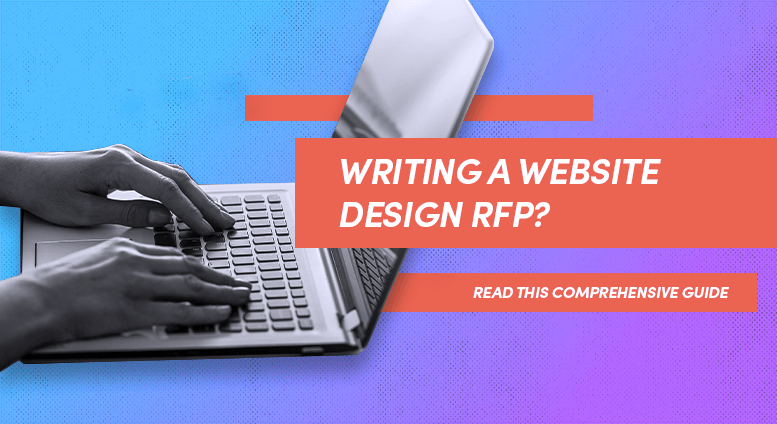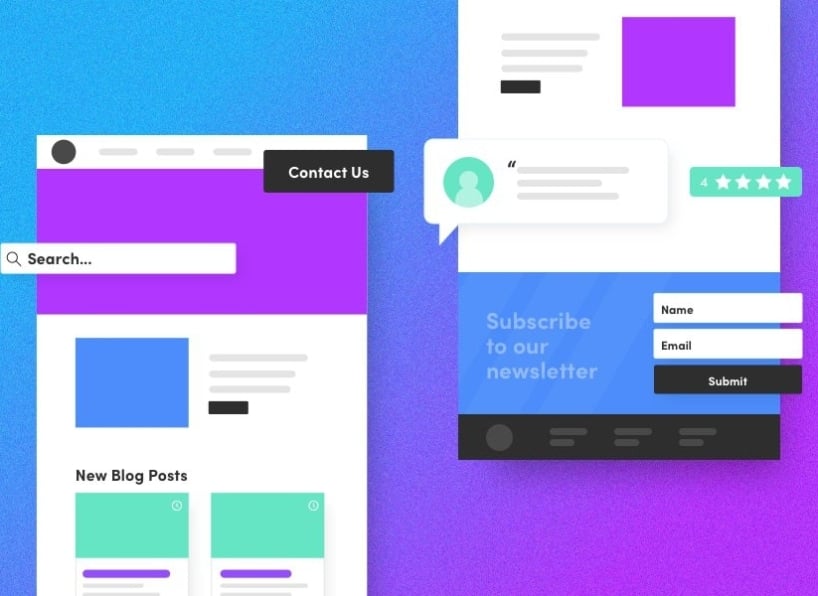You’re an enterprise company. You need a new website. You’d better start shopping for the latest complicated CMS, right? Think again. There is absolutely no need to invest hundreds of thousands of dollars in a proprietary enterprise content management system. Their price tag may imply that they are superior to open-source software, but this just isn’t the case—especially when compared to WordPress.
WordPress is the number-one content management system on the web — and for good reason. Its ubiquity has strengthened it and made it one of today’s most secure and flexible options for enterprise web solutions. Need more proof? Just take a look at some WP VIPs who have been using the CMS for years.
So why is it that 38.8% of all websites (including many enterprise-level companies) use WordPress? It’s a robust, super customizable system that makes it easy for marketers to be effective and adapt quickly since it’s SEO-friendly out of the box. In short, it’s awesome.
So why is it that as of September 2020, 38.5% of the top 10 million websites (including many enterprise-level companies) use WordPress? And more importantly:
Why Should Your Enterprise Company Use WordPress?
At Vital, we’ve used many content management systems throughout our growth as a company. And from our experience, we can conclusively recommend WordPress as the best of the best. Why? Let’s answer the three biggest questions we get asked about WordPress: Is it secure? Is it the best for content strategy? And can I really get a custom design?
Is WordPress Really Secure?
We chatted with two of Vital’s developers, Adam Walter (Director of Development) and Dave Currier (Developer & President of SEO). They gave us the scoop from their perspective as seasoned developers. Here are their answers on why you should use WordPress for your enterprise website:
WordPress Is Open-Source And Ready To Provide Support
Open-source software is, like it sounds, open to all. Open-source software gets a bad reputation because its source code is publicly available. But major open-source projects like WordPress have so many developers working on them that vulnerabilities are extremely rare. In closed, internal software products, this is not the case. Major open-source projects can close security holes in a matter of hours because they have a workforce of hundreds, whereas software corporations may take days or weeks.
Another benefit of open-source software? There are plenty of avenues for support staff. Instead of relying solely on WordPress’ Support Forum, you can seek out various development vendors, agencies, or even create an in-house team to fit your business needs.
Not to mention, open source powers most of the Internet. Some prominent examples include:
- Apache: The world’s most widely used web server software
- Linux: The most popular web server operating system
- DNS (BIND): The most popular DNS server software (routes the internet’s traffic)
- HTML, PHP, Ruby, Perl, Python: Programming languages
- WebKit: Browser engine that powers Google Chrome and Safari
- Mozilla: Browser engine that powers Firefox and Opera
WordPress Can Handle Constant Updates
When you take a look at Google’s ongoing algorithm and webmaster guideline changes — Dave notes, “We’re talking 1–2 small algorithm tweaks per day and 1–2 major rollouts per month” — you’ll understand that changes will need to be made to your site almost constantly to keep up.
Thankfully, WordPress is among the best at this because it is consistently evolving, too. WordPress is constantly updated, releasing optimizations and bug fixes and compatibility for new platforms and devices as quickly as they arise. According to WPMUDEV, WordPress releases significant core updates every 3 to 4 months, and promptly releases security updates in between.
WordPress releases significant core updates every 3 to 4 months, and promptly releases security updates in between.
— WPMUDEV
Many platforms — even brand new expensive proprietary ones — have a very hard time keeping up with Google’s constant changes. That’s because they are likely not built in a way that enables you to perform key updates yourself. Cue the support tickets (and headaches).
However, when you utilize WordPress, there are a variety of built-in settings and plugins that make it simple for a non-developer to go in and update whatever needs to be updated, whether it’s content, page structure, imagery, etc.
Plugins and Integrations
While we’re on the subject of easy maintenance, another helpful WordPress feature is its automatic plugin updates (these generally only happen for minor or security releases — you or your developer may need to manually upgrade major updates). The best SEO plugin for WordPress, WordPress SEO by Yoast, is constantly being updated, ensuring that it is always using the latest and greatest best practices. In a corporate environment that requires proposals and approvals for just about every scenario, the one approval you’ll need is to allow auto-updates on this plugin. Then, you’re good to go.
While we’re on the subject of plugins, there are plenty of options that work well with WordPress, including a variety of analytics and content marketing integrations. Incorporating plugins like Google Analytics and MailChimp helps unify and automate your overall digital marketing efforts. Not to mention, it makes WordPress a flexible and functional enterprise solution.
WordPress Was Made to Publish Content & Manage Media
WordPress is miles ahead of any other content management system. What started as a blogging platform has grown to a fully-fledged CMS powering some of the largest enterprise, eCommerce, and corporate websites on the internet. And as an enterprise company, media management is essential to your success. The WordPress CMS publishing platform is smartly designed to make it easy for companies to share their story with the world. With its various integrations, you can organize visual assets, important documents, and upload a variety of media types. Empowering, isn’t it? Not to mention, these media integrations help you connect to your audience.
Other enterprise software solutions simply were not made for publishing content — at least that’s not their main goal. It’s almost a guarantee that if you have an expensive enterprise CMS, it won’t take long for current web best practices to leave it outdated. Your website should be constantly converting leads, and to do that, it needs to be generating traffic. And to generate traffic, your site needs to be publishing and delivering content, and meeting constantly evolving web standards. WordPress is up for the task.
How Do We Make WordPress Secure for Our Enterprise Clients?
When set up effectively, its security is top notch. Since you may have heard otherwise, we’ll take a moment to explain why WordPress sometimes receives criticism.
Because WordPress powers 14.7% of the top 100 websites in the world (we’re talking Fortune 500 companies like NBC, CNN, and the NFL), it makes sense that it is a frequent security target. But this doesn’t make it “vulnerable” so much as “popular” with hackers — simply because it powers so many websites. And while statistics will show a lot of hacked sites, this is mainly due to average Joes managing their own personal sites or developers who just don’t know how to take advantage of WordPress’ security.
So why does WordPress get a bad rap when it comes to security? Adam says, “It’s important to note that most security issues with WordPress arise from using bad plugins and not following a good security protocol, and recent major security issues have related to a popular plugin, not to core WordPress code.”
Most security issues with WordPress arise from using plugins that contain security holes or are otherwise poorly developed. So, the important question is: How do you optimize your site correctly? Here’s the scoop.
Optimize Your Site From Day One
“When I’m optimizing a site,” says Dave, “I will generally spot check my work with Moz’s on-page grader, which looks at my page and gives it a grade based on how many of the points I’ve hit. Provided your theme has been coded using SEO best practices, without making any adjustments, WordPress nearly passes with flying colors. The only real changes that need to occur are the things that the marketers themselves would need to change, such as placement of keywords in the copy, titles, etc.” This makes WordPress an excellent, scalable foundation upon which to build your website and create content (more on that later).
What About Sites Like Drupal?
This is not the case at all when it comes to other platforms. When performing SEO audits on new sites before a redesign, Dave sees the opposite results for websites built on legacy systems such as Drupal, Joomla, PHP Nuke, etc. Additionally, some of these open-source solutions do face significant security issues and long wait times between new versions, making WordPress the clear winner in safety and updates. As Adam mentioned earlier, you just need to make sure you’re taking the necessary precautions to use WordPress properly.
Locking Down Your Site Access For Security
In addition to using secure passwords, you can harden WordPress further by following Vital’s WordPress Best Practices:
- Follow the Principle of Least Privileges and maintain only one administrator level user; only give other users enough permissions to get their jobs done.
- Restrict admin access to a whitelist of IPs or ban IPs geographically
- Add a firewall to block common code attacks
- Add brute-force protection to block bots trying to guess your password
- Add 2-factor authentication for logins
- Run an automatic malware scanner to detect malicious code
- Change the URL of common admin areas (wp-admin, wp-content)
- Change the default database prefix to prevent injection of malware
- Force SSL connections for the admin area or for the entire site
- Disable the backend file editor, and plugin/theme installer
- Disable user registration
- Always keep WordPress and plugins up-to-date
- Keep regular offsite backups for easy rollback if your site experiences problems
Don’t Neglect Server Security!
Even if your WordPress installation is secure, hackers can gain access to your site directly through your server if preventative measures aren’t taken. Adam suggests using a dedicated server with an enterprise-level host, and implementing the following protocols:
- Block all external server access (cPanel, WHM, FTP, SSH, SQL, etc.) or allow via IP whitelist only
- Use brute-force protection before traffic ever hits WordPress (Fail2Ban)
- Block common attacks with a secure iptables configuration
- Customize file permissions to prevent access to sensitive WordPress files
- Add server-side password that must be entered before access is granted to WordPress’ login or admin pages
- Backup the server regularly and store the files offsite
- Use a service like CloudFlare to add a third layer of security, blocking cross site scripting, SQL injection, comment spam, excessive bot crawling, email harvesters, etc.
- Configure PHP to restrict its access to the server and attackers’ ability to inject or use malicious code
Avoid the Weakest Link: User Error
As is true for most technical issues, the weakest link is always the user. Your developer can set up a secure site using all of the best practices described above, and you might still be vulnerable.
To avoid commonly overlooked points of access:
- Don’t log into WordPress or the server using a computer that doesn’t have virus and malware protection running
- Don’t log into your server or WordPress on unsecured public WiFi without a VPN connection. TunnelBear’s free VPN service is perfect.
- If you must use WiFi without a VPN, create a low-level WordPress user that can write content, but has no permission to publish or edit existing content. Publish your work when you get back to the office.
- Never email passwords. Use a service like NoteShred to send sensitive information like this.
- Don’t store your passwords in unsecure places like Word files or jotted down in a notebook. Use software like 1Password to make password management a breeze.
- Don’t allow software (like FTP clients) to remember passwords. Require entry with each login
As you know, things are constantly changing on the World Wide Web. So for more information directly from the source, visit WordPress’ Security FAQ section, which is, of course, constantly being updated.
Is WordPress the Best Solution for Content Strategy & Digital Marketing?
As an agency, we’ve been sold on WordPress for years, but it’s still a question we hear all the time: From a content strategy perspective, what platform should I be using? Let’s break this down by some of the main factors considered in content strategy: searchability (SEO), conversion (CTAs), and publishing ease (intuitiveness).
SEO Benefits of WordPress — How Does WordPress Rank in SERPs?
Much has been written on the SEO benefits of WordPress. The way it handles content and keywords, taxonomy (content hierarchy/tagging structure), and Google signals is second to none. Combine this with a robust SEO plugin like Yoast, which helps you optimize your posts and pages for Google and social sharing, and it is your most powerful tool to rank high on search engine results pages (SERPs). For SEO and searchability, WordPress can’t be beat.
CTAs and Conversion Paths — How Well Does WordPress Convert?
The number one goal of the websites we build on a daily basis is conversion. We want your website to convert searchers into visitors, visitors into leads, leads into sales, and sales into lifetime customers. WordPress is a digital marketer’s paradise of conversion tolls. Plugins like Advanced Custom Fields make it easy to build calls to action (CTAs) that are specific to each step in the conversion path. Shortcodes are another feature of WordPress that allows for easy CTA building, although Advanced Custom Fields is more customizable. Plugins like CrazyEgg will track conversion rates and click patterns with heatmapping software, so you can tell which parts of each page are the most effective.
Ease of Accessibility — Is WordPress Intuitive to Use/Edit?
The best website in the world can only be effective if your team is able to update it. Sadly, many CMSs are complicated to access, and even more daunting to edit and update. A common saying about WordPress is: “If you can use Microsoft Word, you can use WordPress.” In fact, we wager that using the WordPress block editor is far easier and user friendly than competing alternatives.
Can a WordPress Site REALLY be Custom Designed?
One of the biggest arguments against WordPress as a platform for a professional, robust website is focused on sites that use one of the many standard WordPress themes available. No one wants to simply slap their logo on a recycled generic theme that is available to anyone else for $30–$100, right? Well, themes do what they are made for really well — they’re a great out-of-the-box solution for individual users or small businesses who just want a blog or website that is functional and looks decent. But for an enterprise-level company that needs to generate leads and sales, you need a strategic, custom solution.
Custom Designs Built into Custom Themes, Wrapped in an Easy CMS
At Vital, we design all of our websites completely from scratch, customized to each client’s established goals. After extensive client interviews and research, we identify unique buyer personas that represent each type of potential customer, and then we map out their buyer’s journey. We start the website design with wireframing to think through functionality and conversion paths to make sure that the navigation and CTAs make sense for each user’s intent. We then incorporate design elements and imagery that fit the brand and effectively tells a story.
Once the design is approved, our developers use HTML, CSS, JavaScript, and PHP to build what is essentially a custom theme, or a functional version of what our designers have created. We use WordPress as the content management system (CMS) that you can then use to, well, manage the content of the entire website once it’s launched. Using best-in-class plugins, we set up WordPress so that it adheres to all of the best practices we’ve discussed in this post. Our goal is to make it easy for you to edit all content on the site, change any copy or images, add new posts, pages, menu items, etc. This way, the website can grow with your business.
Check out some of our recent websites — all custom-built in WordPress:
- OCR World Championships
- PLT Health Solutions
- Ariel Group
- American Modular Systems
- BankProv
- VIP Tires & Service
- SIG SAUER
- SilverCloud
- Globalization Partners
WordPress, for all the reasons above and more, is the best solution for your enterprise website — that is, if you want to create traffic, generate leads, and convert your visitors. And that’s the name of the online game, right?
If you have any questions or thoughts regarding this article, or questions for our development or digital marketing team, drop us a line.