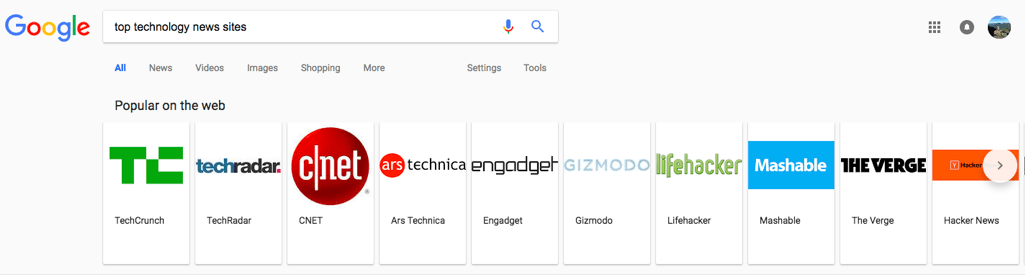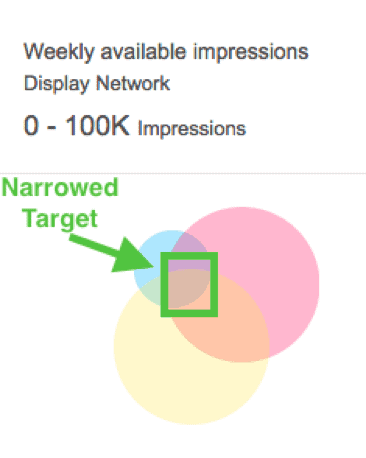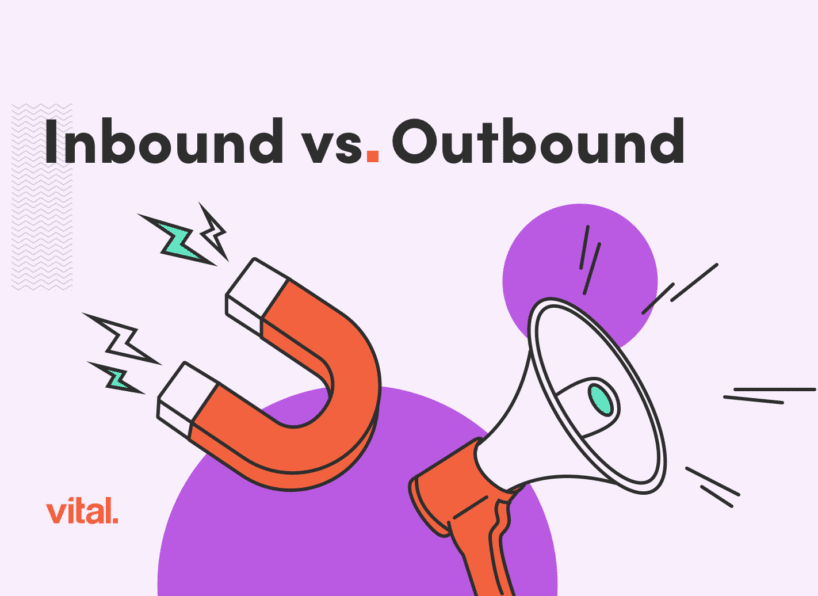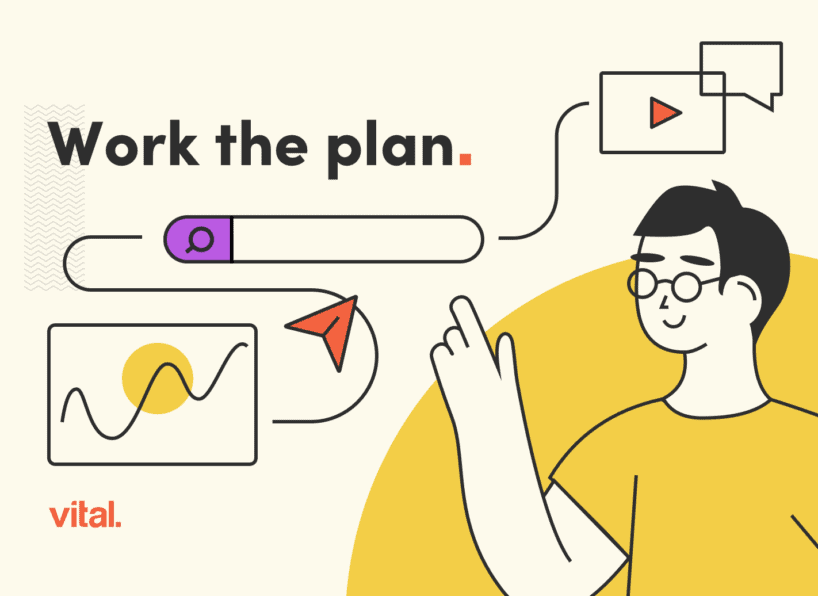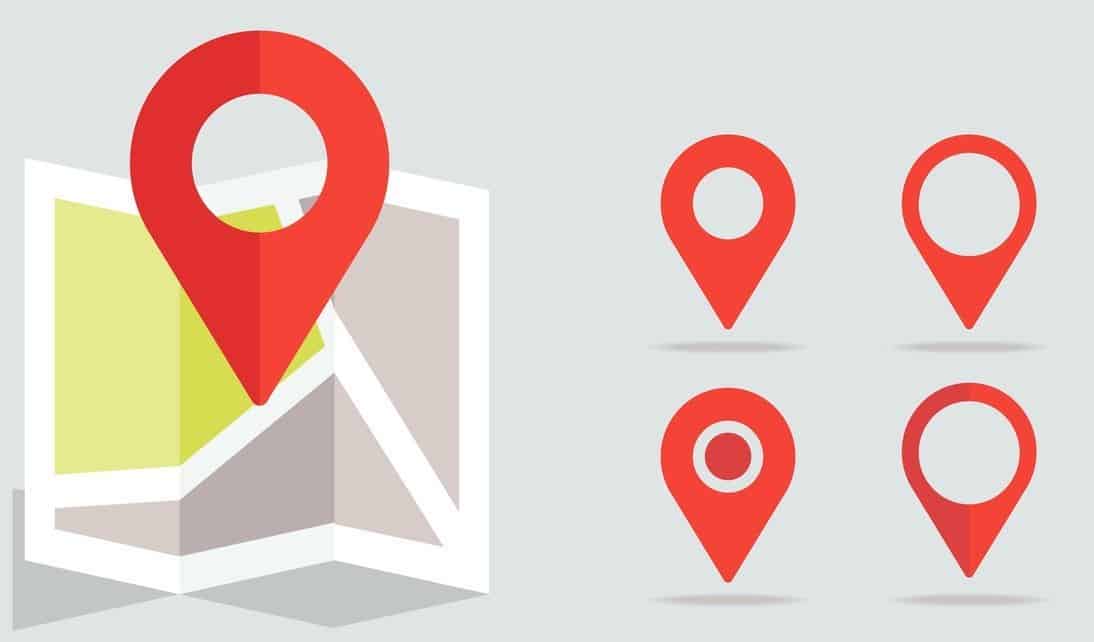The Google Display Network is great for driving relatively inexpensive traffic. But it can also drive click fraud. Traffic analysis will often show considerable activity driven by fraudulent users and bots. And today there is strong concern about the high number of spam or fraudulent sites that non-remarketing display ads are getting placed on.
According to the Association of National Advertisers’ Annual Bot Baseline Report, nine percent of desktop display traffic and 22 percent of video spending was fraudulent in 2017 (down from 11 percent the previous year.
Fake traffic, and even fake conversions, can come through a variety of sites. Not only is this frustrating, it affects the account-wide data, it can leave clients or bosses wondering what’s going on, it wastes money, and can definitely hurt your remarketing efforts.
Dealing with bad ad placements is no longer as simple as excluding categories or manually excluding sites that slip through the cracks. It is about strategically layering display campaigns, or manually selecting display network sites for your account.
Here is one of our strategies for battling with the never-ending need to add negative placements
Step 1: Research
There are too many sites to exclude, so spend some time researching the sites that appeal to your target audience. This is possible whether you are utilizing keyword, topic, in-market or any type of display targeting. The narrower your audience, the more research you will inevitably do, but it will absolutely pay off in the long run.
Spend a few hours researching your client/company’s niche publications and websites that will appeal to your target audience. Shoot for a list of 50-100 sites (you can always narrow down or expand later).
Another great option for certain display targeting, like in-market or affinity based targeting, is to cultivate a large list of top legitimate publications on the web. You can utilize this large list for many accounts in the future — in full, or by simply refining it. This would include large news sites like: nyt.com, wsj.com, usatoday.com, nypost.com, boston.com, cnn.com, abcnews.com, cbsnews.com, bbc.co.uk and others. Basically every reputable site that has a high volume of people in your target audience.
Refine this list on a per account basis, and be sure to layer these placements with other methods like contextual targeting, behavioral or custom intent.
Step 2: Layer Your Campaigns
Take your targeting, and layer it with your new list(s) of placements. Whether you are targeting keywords, topics, in-market audiences, or a combination, make sure that your targeting, when combined with your placements, has enough size for the campaign’s budget.
When utilizing custom placement lists, the reach of your campaign will likely be significantly reduced. If this is the case, simply go back to the research step, and add more manual placements. You can also choose to widen your targeting through additional keywords, audiences, custom intent, or whatever you find fits best for your account. In most cases, you can still get a fair amount of spend, even when Google says 0-100K impressions; you may simply have to test to find out.
The three best ways to narrow your audience:
· Contextual Keywords – When selecting where to place your ads, Google will use the keywords specified in your targeting and display your ads on pages that include those particular keywords. By showing your ads only on pages that use your keywords, you can be more confident of the user’s intent on that page, as they clearly show interest in a relevant subject matter.
· Custom Intent Keywords – Custom intent keywords allow you to follow users around the web like remarketing even if they have never interacted with your site. You are able to target users based on keywords that they have searched on Google recently. This is a fantastic way to target if you have high intent keywords and display ads that will attract clicks from these users.
· In-Market Audiences – In-market audiences group users who are likely to purchase (who are “in the market” for a specific product or service). These are fantastic, but often very limited. If you have an in-market audience that works well for your target audience, then this can be a highly effective tactic to use.
Step 3: Test Your New Audiences
Run your ads for a few days and see how they are spending. You may get enough information in the first couple of days to determine whether to expand or contract your audience size.
How do you identify fraudulent clicks and leads in the Google Ads platform?
When viewing your placements, you may notice sites that seem to be performing extremely well from a click-through-rate perspective, and sometimes even generating conversions. Be suspicious of unusually high CTRs (above 1%) and check out the site to verify it is legitimate. Scan for conversion rates above 10%. See any unusually named sites? Check them out.
Sort by CTR, if you find any high ones like below, check the site out. This particular placement with a 100% conversion rate triggers a red flag — when you look at the CTR and then the website, it becomes clear this was a fraudulent conversion.
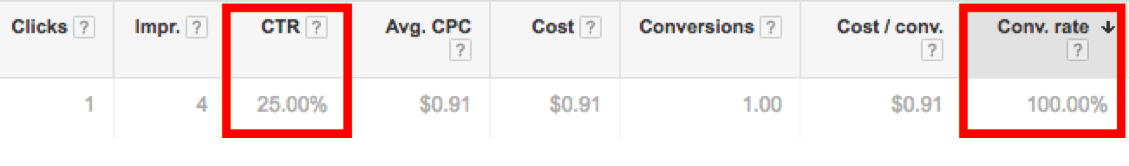
Even with the extensive fraudulent activity in the Google Display Network, display ads are still an extremely powerful tool to drive highly relevant traffic to your site. Combining display ad campaigns with a strong paid search and organic strategy can yield significant growth for many organizations. However, being vigilant about refining your campaigns to ensure targeted traffic will be crucial to your success — hopefully this article helps you get a little bit closer to maximizing your results.