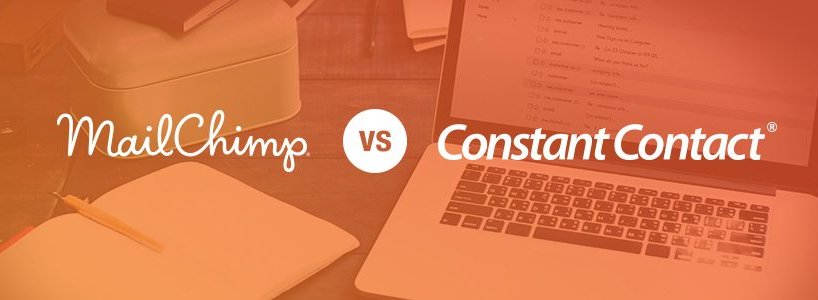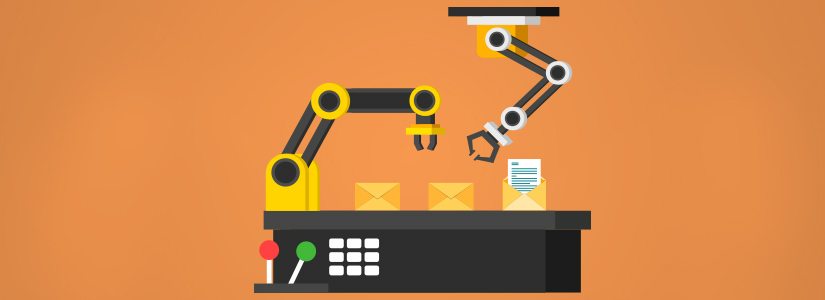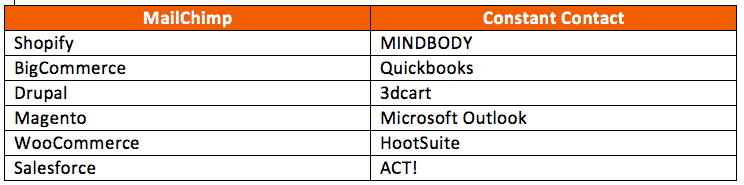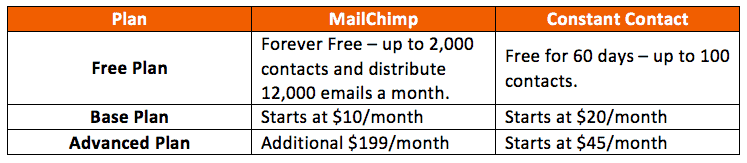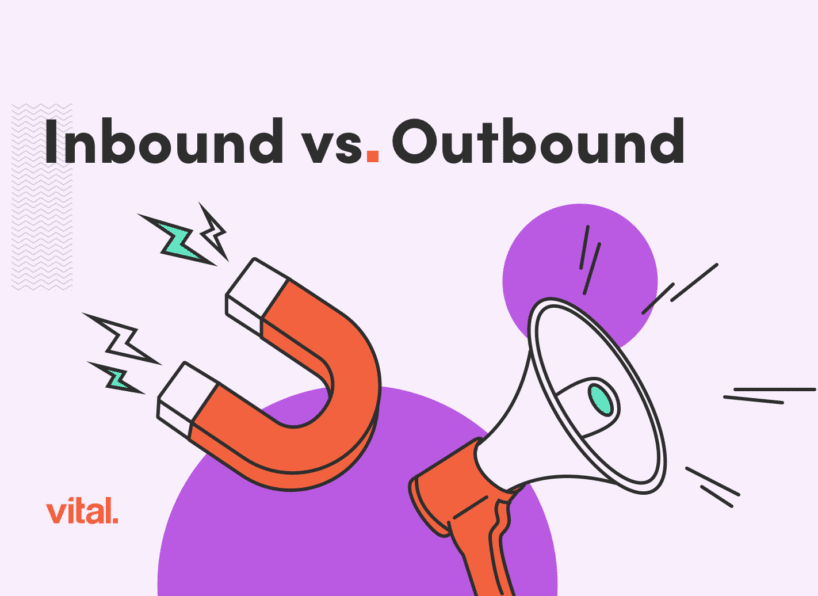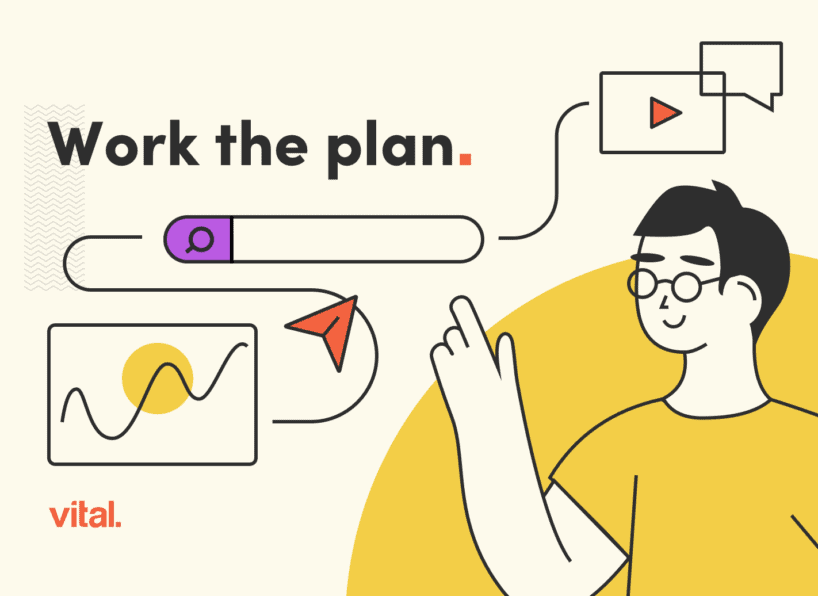Many people would say that there are way too many email marketing platforms available. And many people would be correct. There is an endless list of options out there, and exploring each one is like falling down a rabbit hole. So, to make life easier for you, we’ve compared two of the most popular email marketing platforms: MailChimp vs. Constant Contact.
MailChimp and Constant Contact have become the go-to names for nearly any type of business. Constant Contact has been in business for more than 20 years while MailChimp has become the favorite among companies in Silicon Valley. Needless to say, both have made a solid name for themselves in the industry.
To help you understand the capabilities of each platform, we’ll focus on six of the most important email marketing features and determine the best choice for each.
Round 1 – Reporting & Analytics
The beauty of email marketing is that it gives you the ability to assess reporting data and determine ways to make future emails perform even better.
Both MailChimp and Constant Contact provide reports that explain open rate, clickthrough rate, bounce rate and other metrics you’ll want to know to measure an email’s success. MailChimp gets a little more detailed in these reports, also including industry and contact list averages, top locations by opens and which email links are clicked the most.
If you’re running an eCommerce website, you can integrate both platforms, which will create attribution opportunities to help you better understand the conversions and revenue that may come from certain email marketing campaigns. However, each email marketing service only works with certain eCommerce platforms, which we will explain more in the next section.
Where these email marketing platforms differ is in how they connect with additional tools like Google Analytics. Both are capable of tagging every email so that recipients who then visit your website will be attributed to the specific email campaign in Google Analytics. This is known as traffic attribution, and it’s a crucial component for understanding the behavior of your website visitors.
With MailChimp, all it takes is a one-time setup and the email recipients that visit your website will be accurately recorded in Google Analytics. Constant Contact has this ability too, but you’ll need to activate the Google Analytics tag before sending every single email. Even though it might seem like a minor difference, having to activate the tag before every email runs the risk of forgetfulness, which can wreak havoc on your reporting.
MailChimp wins this round because of their detailed reports and automatic connection to Google Analytics.
Winner: MailChimp
Round 2 – Automation
Since we’re in the digital age, everything should be made to “set it and forget it,” right? Email automation makes that possible. You’re able to write and design your emails and trigger campaigns to begin based on the actions of your recipients. So, if an email recipient clicks on a certain link in your email, you can send them specific follow-up emails. Think of this as little helpful elves inside your account, doing all the manual labor while you spend your time focusing on marketing strategies and next quarter’s goals.
Constant Contact has limited automation capabilities, but you can set up autoresponders, emails that are sent after someone fills out a form, and simple lead nurturing campaigns, a series of emails that are distributed on a predetermined timeline.
With MailChimp, you can get more complex with your campaigns. There are triggers that can be set up if someone clicks on a specific link in an email, purchases a certain product from your website or even abandons their cart in your online shop. From there, you can distribute tailored emails based on the users most recent activity. The opportunity the automation features in MailChimp offer to stay top-of-mind with your website visitors and potential customers is nearly endless.
But keep in mind that neither MailChimp nor Constant Contact offer lead scoring or dynamic data like the HubSpots and Pardots of the world.
Note: Many of these features aren’t available in the free versions of these platforms. You’ll need to pay a monthly fee to access certain capabilities.
Since Constant Contact is severely lacking in the automation department, MailChimp wins this round too.
Winner: MailChimp
Round 3 – Integrations
There’s no gray area when it comes to integrations – either the email marketing platform you choose will work with your third-party tools, or it won’t. As of this article being published, MailChimp has 781 integration capabilities while Constant Contact has 279.
Constant Contact is lighter on integrations because of the built-in tools they offer like social media marketing and surveys. And while MailChimp has nearly three times as many integration possibilities, Constant Contact can still work with the big names like WordPress, Magento, Salesforce and more.
Here’s a quick list of the major integrations capable on each platform:
For the full list of integrations, visit the links above.
Since MailChimp has more integrations, they are the clear winner for this round.
Winner: MailChimp
Round 4 – Cost
Constant Contact is free for your first 60 days, but you’re only able to import up to 100 unique contacts – which might not even be enough to hold all of the email addresses of everyone in your company. MailChimp’s Forever Free plan includes distribution of up to 12,000 emails a month to 2,000 subscribers. While the free plans might sound enticing, they won’t include any advanced features like detailed reporting or automation.
After Constant Contact’s free trial, you have two plan options: Email or Email Plus. The major difference between the two tiers is that Email Plus includes automation, event marketing, survey and coupon capabilities. The Email plan starts at $20 a month and the Email Plus plan starts at $45, but pricing will ultimately be determined by your list size. For example, a contact list with more than 5,000 emails will cost you $125 a month under the Email Plus plan.
In terms of MailChimp’s paid plans, a contact list of the same size will start at $55 a month. But in order to get enterprise-level features like campaign triggers and a/b testing, you’ll need to pay an additional $199 a month.
Here’s a breakdown of each plan and cost:
MailChimp wins here. If you’re on a tight budget and just need a platform to send emails out every once and a while with no specific long-term goals, MailChimp’s Forever Free plan should be useful. But if you’re ready to invest in your email marketing and use advanced features to better understand your audience, MailChimp’s paid plans will be well worth the investment.
Winner: MailChimp
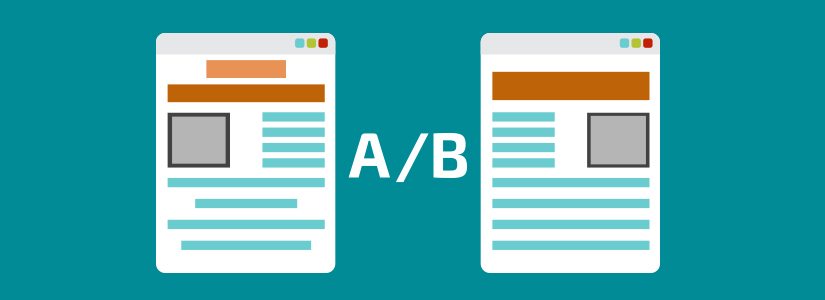
Round 5 – A/B Testing
Another benefit of email marketing is the ability to test different variations of the same email to see which one resonates best with the target audience. Testing possibilities can include:
- Subject lines
- Email content
- Distribution time and day
- Images
- The sender’s email address
With MailChimp, you can set up three variations for testing prior to distribution. Then MailChimp will send your emails to a small segment of your list and determine which version performed best.
Constant Contact doesn’t offer the same ability to automate tests. Instead, emails have to be created individually and distributed to specific segments of your contact lists. You’ll ultimately have to choose between sending one version of an email to everyone, or spending a few hours setting up multiple versions of the same email and distributing them to different segments of your list. Ain’t nobody got time for that!
Spending hours testing and distributing emails is likely not how you want to spend your marketing budget. MailChimp wins this round.
Winner: MailChimp
Round 6 – Deliverability
The entire point of distributing emails is to get the attention of your target audience, so this round might be the most important of all. If you’re emails are mostly ending up in spam folders, then your account and the time you spend creating emails is going to waste.
MailChimp is aggressive with ensuring users are distributing appropriate content and not spamming email recipients. They utilize an abuse-detecting technology – known as Omnivore – to maintain system cleanliness and predict bad behavior in campaigns before they are even distributed. This proactive approach contributes to their 96-99% deliverability rate.
Constant Contact follows industry best practices and has a spam check tool that warns users if any of the content in their emails could create deliverability issues. Their deliverability rate is currently listed at 98%.
Both platforms have high deliverability rates and are doing their share of spam prevention. This round is going to come down to the content you’re distributing and how your recipients are interacting with your emails.
Winner: Tie
MailChimp is the clear winner.
With a/b testing, automation capabilities, detailed reporting and other advanced features, you’re really getting your money’s worth when you consider how much knowledge you’ll gain about your audience’s behaviors and preferences. All of these tools will help support your email campaigns, which can in turn boost website traffic, online sales and user engagement – all things that you hope your email marketing software will support.
In the world of email there is no unsend button. So you better be sure that the email marketing platform you choose won’t make you regret your decision. Let us know if you would like to talk further about each of the platforms and we can help you choose the best one for your goals.