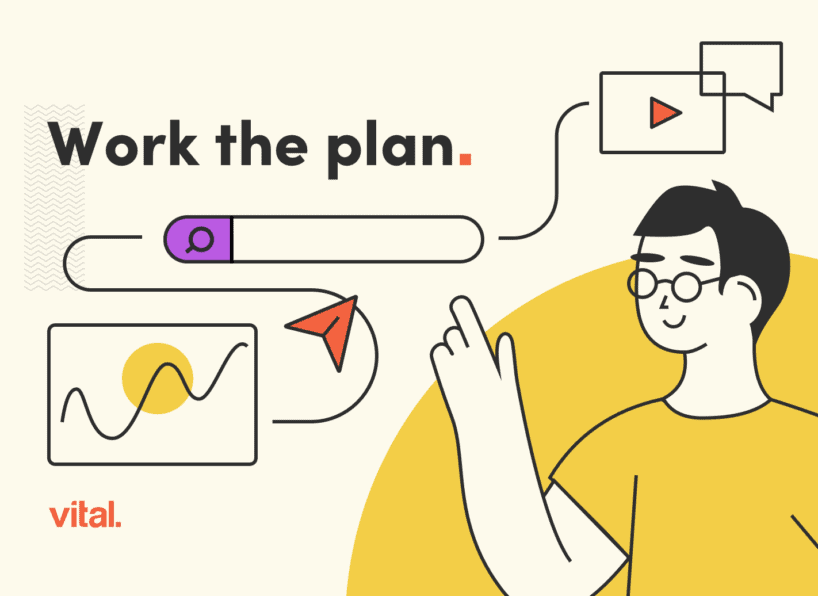Webinars are a great channel for thought leadership–they give you an opportunity to speak live to a large number of your clients and potential clients, and give your audience the opportunity to ask you questions directly. Well-planned and supported webinars can be valuable resources and sales tools–but botched webinars can be disastrous. Here are five easy rules to follow when you’re planning a webinar that will help ensure you and your audience have a positive experience.
1. Plan Ahead
If you think you can fake your way through a webinar, you’re wrong. People will be able to tell if you’re rambling or trying to stall for time. Plan and script your webinar thoroughly, and practice. Run through your entire webinar from start to finish at least once (twice is better). Time yourself, and make note of any places that seem awkward or out of place. Then go back and make it better. We recommend starting the process at least two months ahead of time, to allow ample time for you to plan and get the word out to your audience.
2. Have Supporting Material
You should always share a recording of your webinar with your attendees, but it’s nice to also share a hard copy of your slide deck in a Powerpoint file or Slideshare link. Hopefully, the information you’re sharing is good enough that people will want to return to the resources again and again, so make sure that’s easy to do.
A great added bonus for a webinar is additional supporting material, such as a webinar or ebook. Think about whether you want to share this ahead of time, as a supporting document, or after the webinar, as a post-webinar follow-up.
3. Add Interactive Elements
People will be more engaged with your webinar if you add interactive features like polls and a q&a. Integrating polls throughout your webinar is a good way to keep people engaged over the length of your webinar, instead of getting bored as they wait for a q&a at the end. Come up with some poll questions that people will be excited to answer, and then plan ways to integrate the results into your conversation.
Ensure that you leave ample time for questions at the end of your webinar—it’s disappointing to sit through a webinar and then be cut off before you have a chance to ask your question. You should also make sure that you have some dummy questions (and answers) ready to “ask” in case no one asks questions, so you can avoid an awkward “Bueller?” moment.
4. Integrate Social Media
Encourage people to live-tweet your webinar, and if possible have a member of your team tweet quotes and updates as the webinar is in progress. Create a hashtag for your webinar, and encourage attendees to use it. Remind attendees to use social media in your pre-webinar eblasts, and in a brief remark at the beginning of your webinar. During and after the webinar, be sure to thank attendees who tweeted about the webinar, and perhaps retweet some of the best updates.
5. Follow Up Quickly
Don’t waste your captive audience! If you have done a good job with your webinar, people will be feeling interested and positive about your company—take the opportunity to reach out, thank them, and make sure that they know how to reach you. If there is a specific product or service you mentioned in the webinar, provide more information or a link. Don’t hit people over the head with excessive marketing –just send a prompt email containing a sincere thank you, your contact information and one call to action.
Have more questions about webinars? Contact us or send us a tweet.