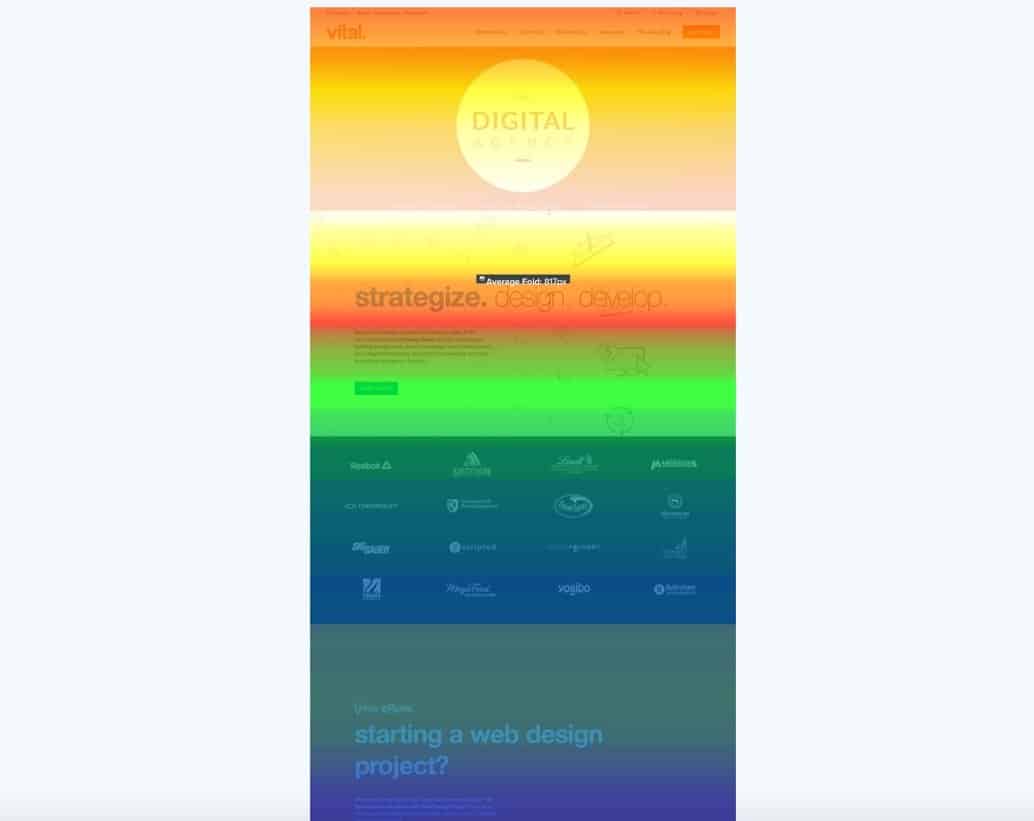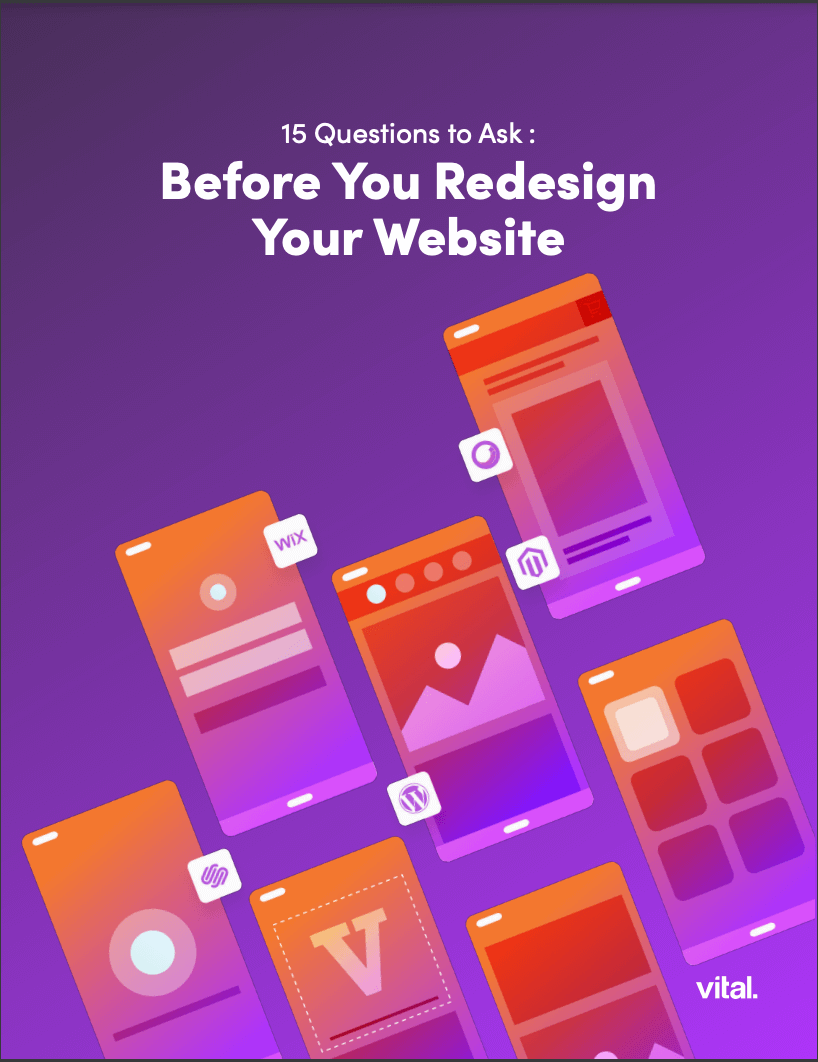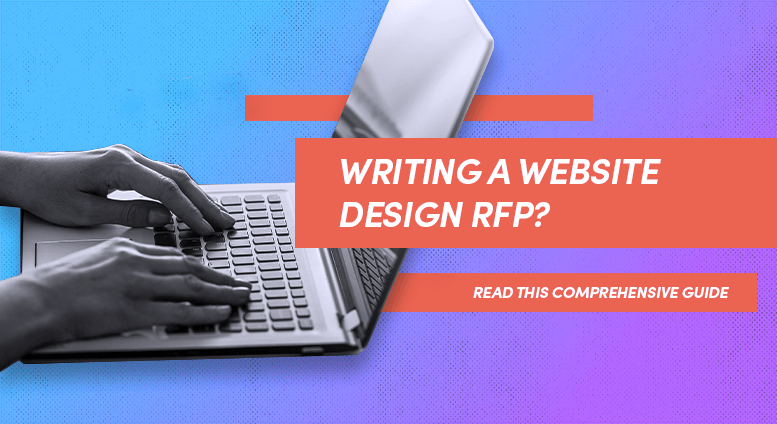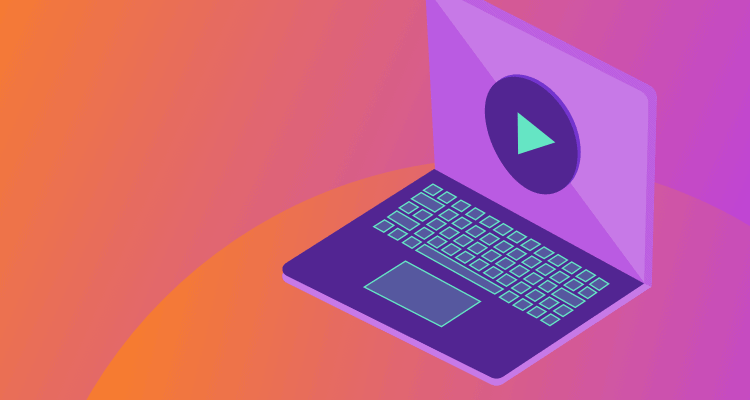Implementing an SEO strategy on a Magento 2 site is a process. You need careful planning, experienced developers, SEO strategists, and designers, as well as a high level of technical proficiency with Magento 2’s code and server configuration.
It’s not an easy task by any stretch of the imagination, but it’s something that we at Vital have a lot of experience implementing. Let’s take a look at some of the main areas we touch on when we’re planning a Magento 2 build from an SEO perspective.
Planning
First of all, we need to decide if Magento 2 is a feasible option for your business. Just note that this eCommerce platform isn’t going to do much for your SEO if you’re only willing to put minimal resources into maintaining and hosting the site.
For your Magento 2 store to be successful, you need to be willing to put some serious dollars behind a powerful server architecture. You’ll also need a marketing and web development team to continually update and maintain your site.
Design
Magento lends itself to some really nice built-in features. You’ll want to make sure that the design takes all of these features into consideration.
For example, you can add ratings or reviews, multiple images, zoomed-in images, sale pricing, product comparisons, and so much more! It’s usually a good idea to start with a base Magento template to give to your designers, along with the wireframe. This way, they can see how you have specced out a particular layout and the real-world application of how a particular feature works.
This will also give them ideas for the UX and how certain elements should move and relate to one another. At Vital, our designers have an incredible amount of experience designing for all of these features and more.
Development
During the development phase, it’s important that the developer not only understands the UX and UI elements and how they work, but they also need to build a site that is coded in a way that Google finds accessible.
This means that not only are you coding for the user, but you’re also coding for rankings. There’s a ton of different things you can do in the code to make sure that Google can access your pages appropriately, but we won’t cover all those today. What we will cover is some of the features that your developers should be familiar with.
Some of these are the built-in Magento features, but others are more important for your Magento 2 SEO project, such as installing and configuring extensions, custom-coding schema markup, and code optimization. For the SEO on your team, these three factors are going to play a huge role in your Magento SEO strategy. The reason is that these particular things are different in Magento than they are in other CMS, such as WordPress or OpenCart. At the end of the day, the tactics you use to have a successful SEO strategy are the same — but when you’re working in a different environment, they become exceptionally different.
Schema Markup (Sometimes Referred to as Structured Data)
Coding schema into a page is something that you’ll need to do if you want your search engine results to be more visible on the page than your competitors. Magento comes with some built-in schema markup, as do a lot of the extensions that you’ll install. But some of the ones you won’t find are things like an FAQ schema.
For example, if you add an FAQ section to your product page, you’ll likely want that to show up in search results. This would be a custom feature that doesn’t normally exist, yet it’s super helpful for your users if they’re asking questions about a particular type of product. You can actually see if this is the case by googling a particular search term and reviewing the results that Google is serving its users.
Once you’ve identified what Google is serving, then it’s your job to make sure that the page matches the user’s query. In this case, if it’s an FAQ then you’ll want to make sure that you have FAQ schema. You’ll see that in addition, Magento also includes schema for product data. This makes it super easy for additional features of your product to show up in search results, such as price and amount of reviews.
The obvious downside to this is that it may reduce the amount of traffic to your site. This is because the user actually gets all the information they’re looking for directly on the search results page. And instead of visiting your page to do the research, they’re able to do it without the added step.
In some cases, this can be detrimental to your strategy. But in others, it can help you take up more of the search engine result page, get the click, and ultimately win the conversion. This particular conundrum isn’t specific to your Magento SEO strategy, but when it comes to products with pricing, and especially commoditized items, this plays a big factor.
Magento SEO Extensions
Above, we mentioned that your developer needs to be able to install extensions and configure them. In the case of an SEO strategy, it’s likely that the SEO is going to be doing most of the configuration. The developers take on the optimization extensions, which are covered later in this article. But for now, let’s talk all about SEO extensions.
Your Magento SEO strategy is going nowhere without an SEO extension. This is because Magento actually isn’t built out of the box to do everything it needs to for a successful SEO strategy. That said, it’s still darn good out of the box.
As a side note, Vital builds a ton of websites in WordPress’ CMS. WordPress, like Magento, is pretty good out of the box but does require extensions to make it function correctly. This is by no means a dig at Magento; this is actually a good thing. This means that the platform is agnostic to any particular strategy and allows the user to decide which extensions are going to help them become the most successful. So good job Magento!
Back in the day, there was an awesome extension for the Magento 1 platform called “Creare SEO.” Unfortunately, this extension is no longer available since they haven’t developed a Magento 2 version.
There are a few great SEO extensions we like to use for Magento 2. One is Amasty SEO Toolkit and the other is Mageworx SEO Suite Ultimate. Both of these do roughly the same thing and are pretty easy for a developer to install. Basically, what you’re trying to accomplish with an SEO extension is:
- Templatizing meta description and title templates
- Adding any specific open graph and Twitter card data
- Managing canonicalization of products that live across multiple categories
- Managing redirection and formatting of URL hierarchy
A lot of the features of these SEO extensions actually work with the built-in features of Magento. They just make those features more robust so that you have more flexibility when you’re dealing with individual pages, and when you’re dealing with individual products.
But, they also make it a lot easier when you’re dealing with thousands and thousands of products because of the templatization settings. For example, for a good Magento SEO strategy, you’ll want to include the keyword in both your title tag and your meta description. If you have thousands of products, you’re not going to want to create individual meta descriptions for every single product, especially if you have a dynamic product database where things are always changing. In those cases, it’s actually literally impossible. But thankfully, because of SEO extensions such as Amasty, you can create a meta description that looks something like “Product Name | So & So Company is the Leading Developer of All the Things!”
Magento SEO Hosting
Now let’s talk about servers and hosting. This is honestly one of the areas where most Magento SEO strategies suffer.
This is because Magento takes a lot of computing power to make it fast. The technical knowledge required to set up a fast Magento site is actually pretty vast. It definitely starts with your developers and making sure that the code is fully optimized.
Basically, what you need to do is follow all the best practices for executing code as fast as possible. That means that your code has to be concatenated and minified. You also want to reduce bloat as much as possible. On another platform where you might get away with loading entire libraries of JavaScript to accomplish building a feature, with Magento 2, every little bit counts. So what’s the best way to optimize? There are a few ways you can do this.
One of them, which is how Vital builds sites, is setting up a development workflow that automatically creates one CSS file and one JavaScript file based on everything that’s being loaded. Another way you can do this is by adding something like a page speed optimizer plug-in which will manage the concatenation and minification at the server level and then serve the user cached files. If you don’t know what I’m talking about here, that’s ok! There’s an extension we like to use for Magento 2 called Amasty Page Speed Optimizer (are you noticing a theme here?). But ideally, you’re developers will be doing this stuff already (Vital does).
It’s obviously better for performance if the optimizations are done at the development level and then pushed live. When it comes to hosting a site, you need to have a robust server, a fast DNS service, and the caching layer that will serve the user static pages that will load much more quickly than dynamically generated content. Vital has found that the Amasty full-page cache coupled with a full-page cache crawler is a good combination for performance that augments the built-in Magento caching. Using a CDN, such as Cloudflare, filters out bot traffic with its web application firewall. This frees up the CPU on the server and increases speed. In addition, the use of the edge servers allows your site to be served as close to the user as possible. All of this combined gives you a really nice setup for your Magento store to be served extremely fast to your users and especially to Google.
Measuring and Testing
Of course, the most important part of your SEO strategy is measuring (everything) and testing (everything). Magento is no exception. Vital uses Google Analytics for measuring traffic and engagement, events, and conversion tracking. Out of the box, Magento has a fairly nice integration with Google Analytics, however, for Magento 2 we recommend the Actionable Google Analytics extension from Tatvic. This is going to allow you to use the enhanced eCommerce features, which is a must-have for understanding user behavior.
When it comes to testing, we do everything through Google Website Optimizer. There are a ton of great paid tools out there, but Google’s tool does everything you need it to do for your Magento 2 site. Just make sure you get Tag Manager installed, and all of your testing will easy as pie.
In addition, we like to us HotJar or CrazyEgg for heat-mapping. These tools are great for understanding how users are navigating around individual pages, and especially helpful for determining if your page is too long and information is getting lost. The standard layout on your Magento site has been designed and refined over a long period to time to reflect best practices for usability. But the fact is, your users are not the same as someone else’s users, so measuring user interaction and making changes accordingly is a must.
Ready to dive deeper into Magento SEO? Call or click and we’ll be happy to discuss strategies for your eCommerce website.