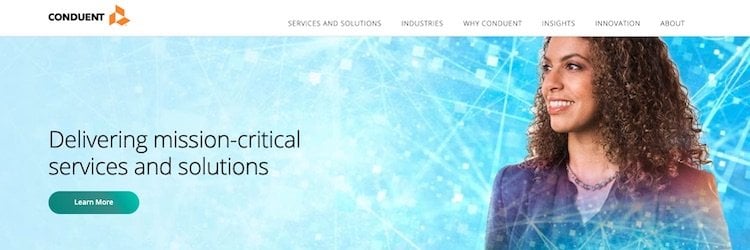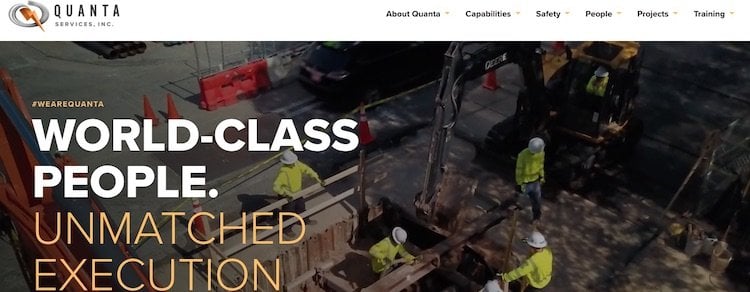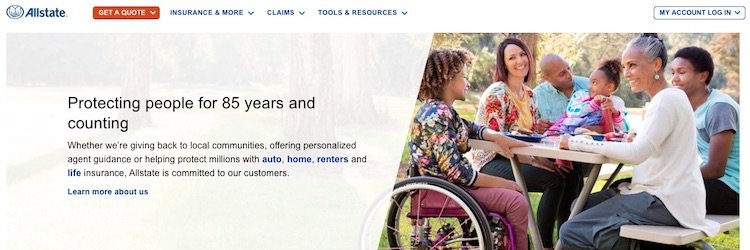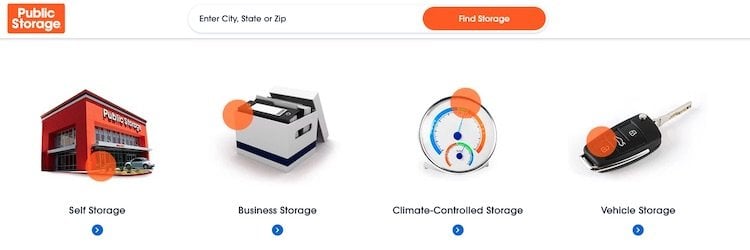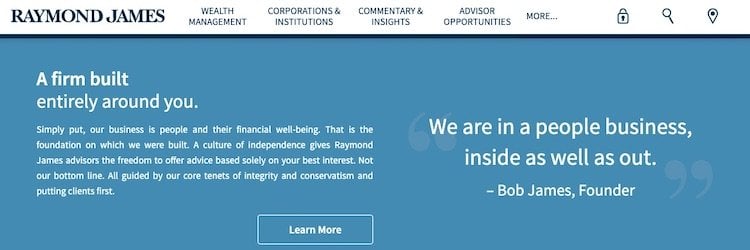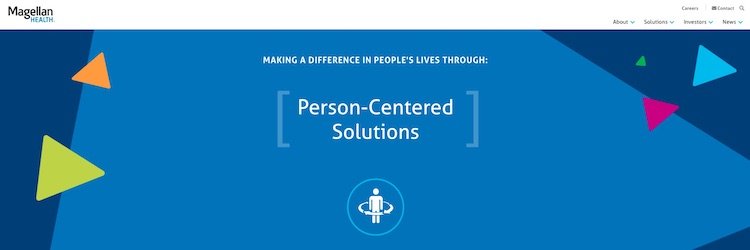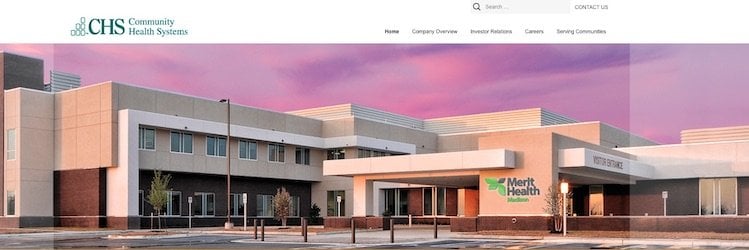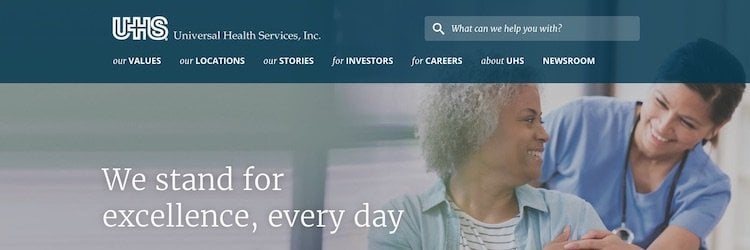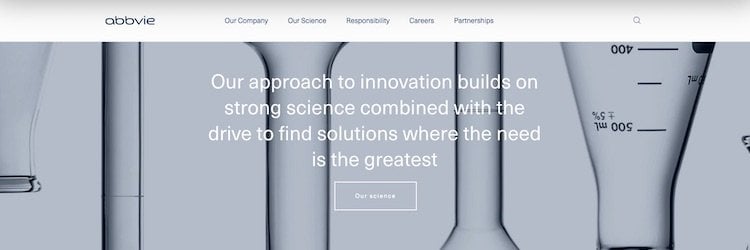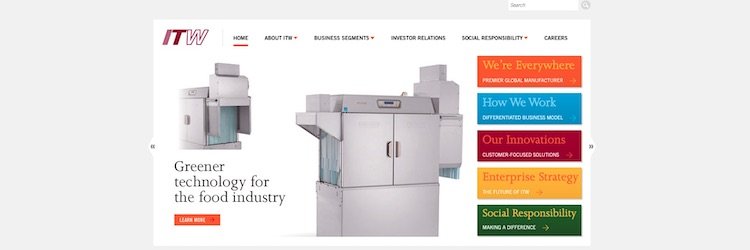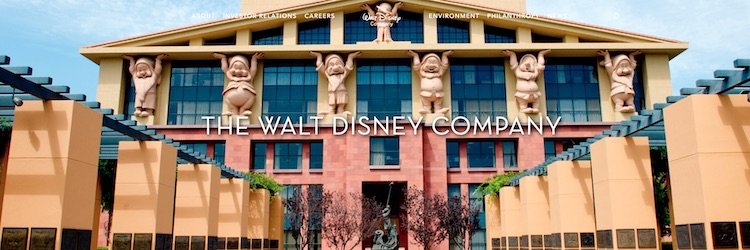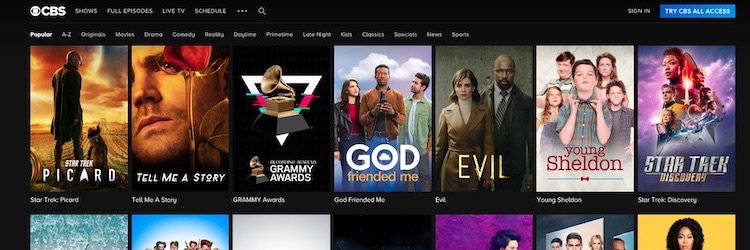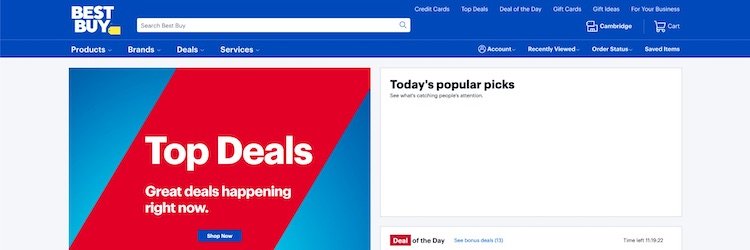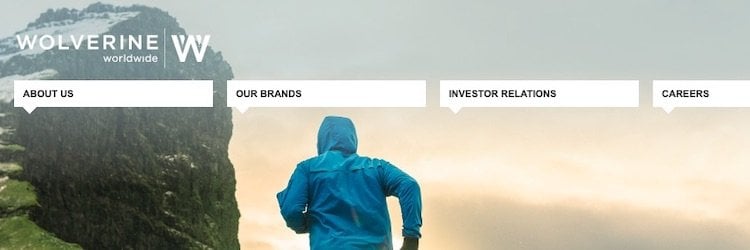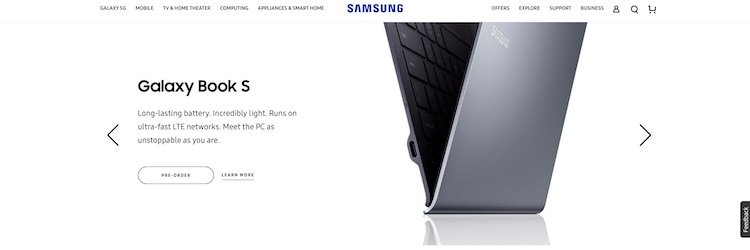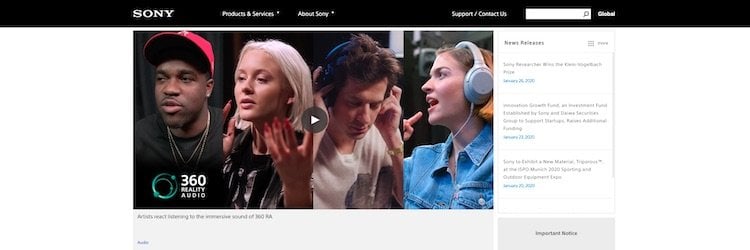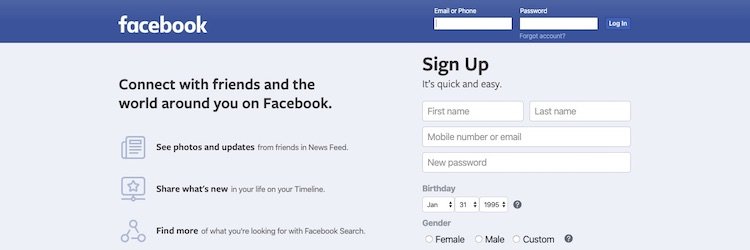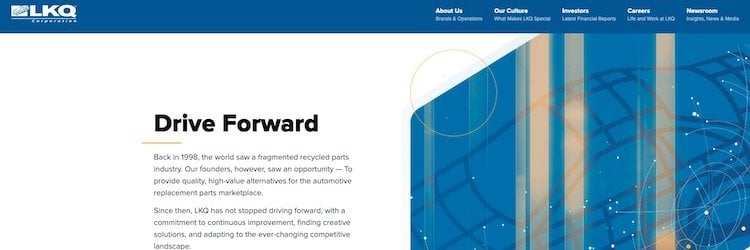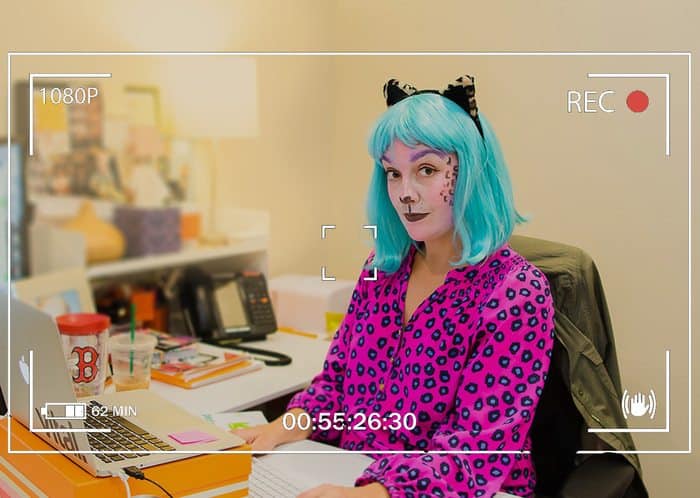Since 34% of the internet is powered by WordPress (that’s 75,000,000+ websites!) and dozens upon dozens of Fortune 500 companies trust it to display their brand to the world, it’s probably a good idea to consider the content management system for your own website.
In this article, we’ll dive into the top 8 reasons why companies use WordPress, including:
But first, let’s take a look at some of the industries and companies that use WordPress.
Fortune 500 Companies That Trust WordPress
Business Services
- Interpublic Group
2019: #322 on the Fortune 500 list
- ABM Industries
2019: #463 on the Fortune 500 list
- Conduent
2019: #517 on the Fortune 1000 list
Chemicals
- Olin
2019: #434 on the Fortune 500 list
Energy
- NGL Energy Partners
2019: #179 on the Fortune 500 list
- Vistra Energy
2019: #337 on the Fortune 500 list
- Cheniere Energy
2019: #383 on the Fortune 500 list
- EOG Resources
2019: #181 on the Fortune 500 list
- Newmont Goldcorp
2019: #419 on the Fortune 500 list
- DTE Energy
2019: #220 on the Fortune 500 list
Engineering & Construction
- Quanta Services
2019: #283 on the Fortune 500 list
Financial Services
- AllState
2019: #308 on the Global Fortune 500 list
- Welltower
2019: #558 on the Fortune 1000 list
- Public Storage
2019: #807 on the Fortune 1000 list
- Raymond James
2019: #407 on the Fortune 500 list
Food, Beverage, and Tobacco
- Post Holdings
2019: #471 on the Fortune 500 list
Health Care
- Magellan Health
2019: #417 on the Fortune 500 list
- Community Health Systems
2019: #223 on the Fortune 500 list
- Universal Health Services, Inc
2019: #293 on the Fortune 500 list
- Fresenius Medical Care
2019: #313 on the Global Fortune 500 list
- Celgene
2019: #207 on the Fortune 500 list
- AbbVie
2019: #381 on the Global Fortune 500 list
- Phoenix Pharma
2019: #412 on the Global Fortune 500 list
Household
- Clorox
2019: #477 on the Fortune 500 list
Industrial
- Illinois Tool Works
2019: #214 on the Fortune 500 list
Materials
- Graphic Packaging International
2019: #480 on the Fortune 500 list
Media
- Walt Disney Company
2019: #53 on the Fortune 500 list, #214 on the Global Fortune 500 list
- 21st Century Fox
2019: #104 on the Fortune 500 list
- CBS
2019: #217 on the Fortune 500 list
Retail
- Target
2019: #39 on the Fortune 500 list, #117 on the Global Fortune 500 list
- Qurate Retail
2019: #225 on the Fortune 500 list
- Best Buy
2019: #74 on the Fortune 500 list, #262 on the Global Fortune 500 list
- Ascena Retail
2019: #457 on the Fortune 500 list
- Sprouts Farmers Market
2019: #527 on the Fortune 1000 list
- Wolverine Worldwide
2019: #921 on the Fortune 1000 list
Technology & Communications
- Microsoft
2019: #26 on the Fortune 500, #95 on the Global Fortune 500 list
- SAP
2019: #427 on the Global Fortune 500 list
- Xerox
2019: #318 on the Fortune 500 list
- Samsung Electronics
2019: #15 on the Global Fortune 500 list
- Sony
2019: #116 on the Global Fortune 500 list
- Facebook
2019: #57 on the Fortune 500 list
- Booking Holdings
2019: #216 on the Fortune 500 list
- Wayfair
2019: #446 on the Fortune 500 list
- Lam Research
2019: #287 on the Fortune 500 list
- Sanmina
2019: #429 on the Fortune 500 list
- Amkor
2019: #592 on the Fortune 1000 list
- Dish Network
2019: #232 on the Fortune 500 list
Transportation
- Hub Group
2019: #585 on the Fortune 1000 list
Wholesalers
- LKQ
2019: #262 on the Fortune 500 list
- Synnex Corp
2019: #158 on the Fortune 500 list
8 Reasons Why Companies Choose WordPress
1. Content
At the heart of every well-executed, repeatable content strategy is a blog. But your blog isn’t worth anything if you and your team can’t easily post and edit articles in the backend.
Fortunately, WordPress began as a free publishing platform that emphasized editorial controls and user-friendly dashboards. Today, this user-centric approach remains, which means no coding skills or experience necessary!
With WordPress, you (yes, you!) can easily and intuitively publish, curate, and modify all of your great content to improve your SEO, establish thought leadership, and feed your social media strategies.
The Best Part: Ease of use. If you can make edits to a Microsoft Word document, you can create and edit content in WordPress.
2. Open Source Code
WordPress is an open source platform, which means the original code can be redistributed and modified. According to HowStuffWorks, software developers believe that open source platforms can become more useful and error free in the long term since more developers are able to modify and build off of the source code.
The open source software is also free and non-proprietary. Instead of a single team, WordPress is supported and advanced by a powerful community of thousands of CMS developers.
The Best Part: Open source means greater security, customization, flexibility, freedom, and overall higher quality development with less associated costs. You’ll have total ownership to use the software that drives your website, and you can modify and distribute its code without any associated licensing costs.
3. Multimedia
WordPress is made for more than just text-heavy blog posts. The platform also makes it simple to import and manage multimedia like photos, videos, and graphics for webpages, blog posts, landing pages, and whatever else you may have on your website.
The Best Part: Again, no coding experience is necessary. You can independently add or revise your content whenever necessary.
4. Plugins
For those who need advanced functionality — like shopping carts for eCommerce sites or social media feeds — WordPress has a plugin to get you what you need.
At the time of posting this article, WordPress currently offers the largest selection of plugins of any CMS (55,000+!). As the open source development continues to grow, so will the number of plugins.
The Best Part: You can realistically build the website of your dreams with the number and quality of plugins that are available.
Fun Fact: More than 39% of all online stores run on WooCommerce, which is the most popular eCommerce platform for WordPress.
5. SEO
WordPress helps elevate your website ranking potential by ensuring search engine best practices like:
- SEO-friendly page titles
- Permalinks
- Meta descriptions
- Clean, crawlable code
- Image optimization
- XML sitemap generation
- And countless other Google-friendly features
The Best Part: With SEO best practices already implemented, this drastically decreases the time you spend thinking about keywords, meta tags, and other ways you need to optimize your website to rank in search engines.
6. Affordability
WordPress is technical free, but you’ll need to purchase hosting and plugins to really get the full functionality you need.
However, WordPress is a la carte — you’ll only need to pay for what you need. Other CMS platforms only offer bundles and they usually come with a high monthly price tag.
The Best Part: In terms of cost, WordPress is totally doable for pretty much any type of business. You only pay for what you need, and it’s significantly more affordable than many other CMS options (and way more valuable too!).
Mulling over WordPress vs. HubSpot? Check out our comparison here.
7. Customization
WordPress is ready to go right out of the box, which non-techies love, but it also supports further customization.
Beyond font types and sizes, colors, and website backgrounds, WordPress lends itself to advanced users, too. WordPress may have started as a blogging platform, but today you can design and develop sophisticated websites entirely on the WordPress CMS.
The Best Part: If you can dream it, it can be built on the WordPress CMS platform.
8. Support
Not every CMS is accessible and easy to use. With some CMS platforms, you may be constantly calling your developer (and paying them) to perform even the simplest tasks. Or, you may just not have the time to navigate the complicated system, leaving your content frozen in time and plummeting your rankings.
But with WordPress, you’re supported by a prolific community of developers who have seen pretty much everything. Technical support, advice, and anything you may need for your website is only a quick Google search away. There are also comprehensive support resources, support forums, YouTube instructional videos, and WordPress.tv to help you whenever you need.
The Best Part: Once your website is built, you can handle creating, editing, and updating content yourself. But if you run into problems or you have a complex request, you’re guaranteed to find someone who can handle the development, maintenance, and support for you via the forums.
How to Build a WordPress Website
Even though WordPress is easy to use and maintain once it’s built, getting there requires the support of developers, SEO strategists, copywriters, designers, and other marketing professionals who eat, breathe, and sleep website development.
You can certainly try to start from scratch on your own but if you’re making the investment, don’t you want your website to be the absolute best it can be?
We encourage you to use the 8 WordPress benefits we listed above as a benchmark for the performance of your current CMS or any CMS you are considering — your digital footprint, lead generation, reputation, and brand depends on the quality of your website.
Do you use WordPress? Or are you looking to get started? Contact us for advice — we’re always here to help!