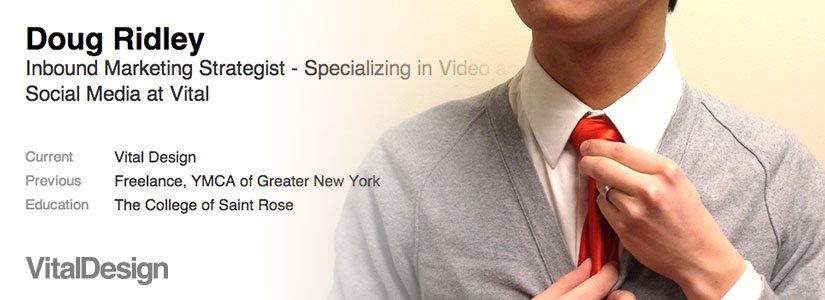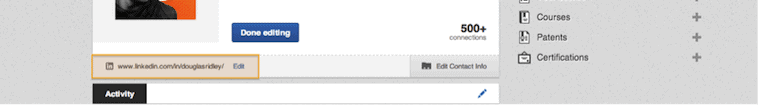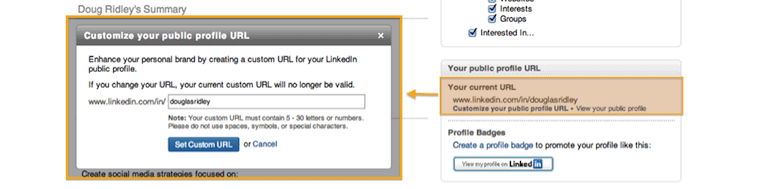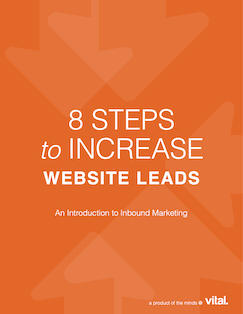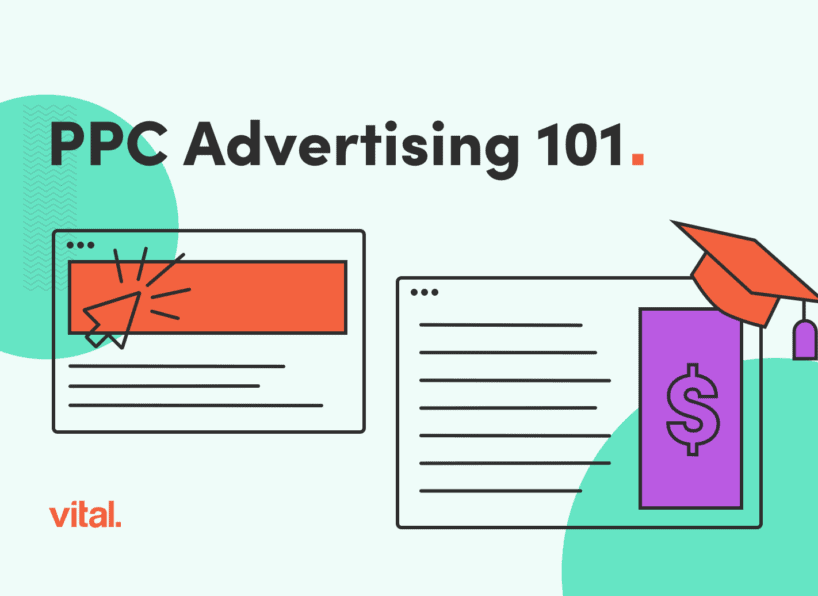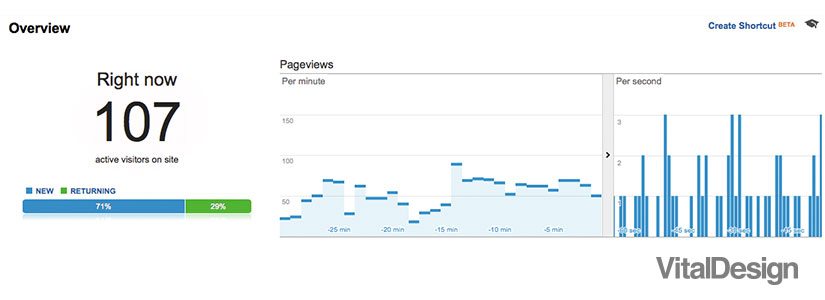There’s no question that LinkedIn is the social network for professionals. With over 238 million users, LinkedIn has proven that professionals want a social network dedicated to networking, professional growth and recruiting.
Lab42 reports that 22% of top-level executives use LinkedIn the most for industry networking, while 20% use LinkedIn the most for promoting their business. With the right strategy, we’ve seen B2B businesses increase their website referral traffic by 500+ percent, get leads directly from LinkedIn connections and drive more quality website traffic back to their website.
Before you start implementing your LinkedIn strategy, it’s important that your team’s accounts are optimized for your business. You wouldn’t want your top executives linking their profile to a competitor would you? Yes, we’ve seen it happen.
To help, follow this checklist to optimize your LinkedIn profile:
Getting Started
To edit your profile, you’ll need to login to LinkedIn and then navigate to Profile -> Edit Profile.
It’s important to mention that using SEO’d keywords throughout your profile is vital for being found within LinkedIn’s search algorithm. In 2012, there were 5.7 billion professionally oriented searches on LinkedIn and without the right keywords, you might not be found in any of them. Use a range of broad to targeted keywords throughout your profile to help your profile be found. Your marketing director should be able to provide you keywords that are appropriate for your business.
Use a Professional Profile Image
Select your profile image as if you were attaching it directly to your resume. The elements of a professional profile image are:
- a well-lit headshot that’s taken with business attire, and
- a branded background that includes the business’s logo.
Write an Informative Headline
Your headline appears directly below your name and is the first piece of information connections will see. A well-written headline is descriptive and includes your title and business’s name (e.g., “Inbound Marketing Strategist – Specializing in Video and Social Media at Vital Design”).
*SEO keyword opportunity
Select a Custom Profile URL
This option is a bit hidden so we’ve included a screenshot on where to find it. A custom URL will change your currently cumbersome LinkedIn URL, a bunch of numbers, to something that’s easier to share.