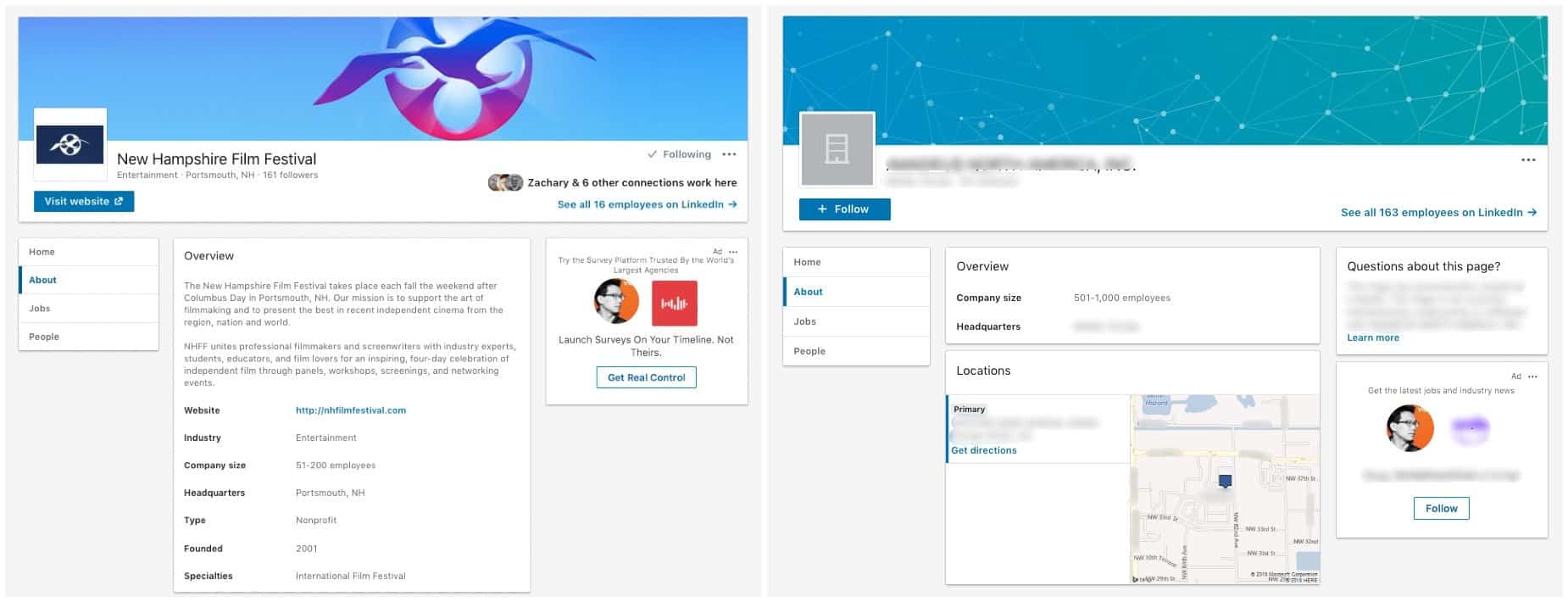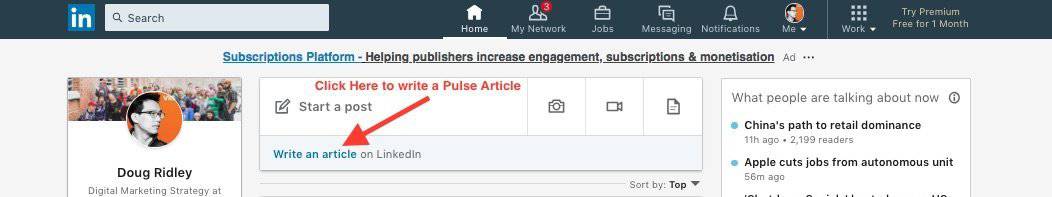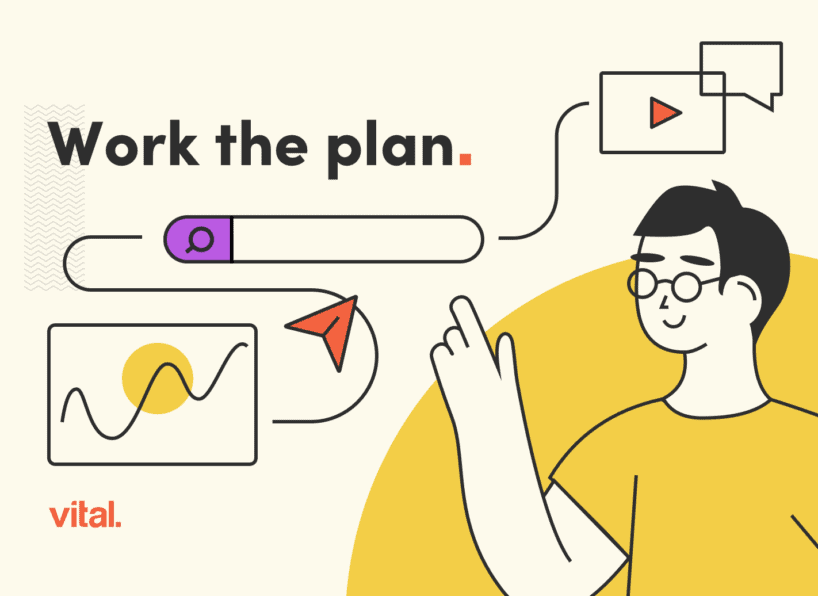LinkedIn is the premier platform for professionals around the world to share their expertise and connect with others in their field. And with 94% of B2B marketers using LinkedIn to distribute content, it’s also a great place to show the world what your business and employees have to offer.
Creating and sharing content on LinkedIn can be part of your company’s digital marketing strategy, but it’s important to follow best practices to get the most return on the time and effort you spend on this platform. Below are some tips and tricks to get you started.
Tip #1: Get to Know the LinkedIn Algorithm
The goal of the LinkedIn algorithm is to deliver the most relevant content to each user’s newsfeed. LinkedIn wants to keep traffic on their website and stop irrelevant or low-quality content from showing on newsfeeds.
To do this, LinkedIn’s algorithm looks at clicks, likes, comments and shares, and fills newsfeeds with content that seems most relevant to the actions a user takes on the platform. Knowing this can help you create and share relevant and helpful content that will encourage interactions like those listed above. You can use LinkedIn as a place to position your company as a go-to source of information and solutions for both current and potential customers.
Think about who you are trying to reach or influence on LinkedIn as well as your business goals for being on the platform in the first place. Are you trying to collect sales leads? Do you want to increase your influence as a thought leader in your industry? Or are you trying to share your company culture to help find new hires?
Create a LinkedIn content marketing strategy around what your target audience would find most valuable and post content that will help you reach your company’s goals for being on the platform.
Tip #2: Follow Best Practices for the Best First Impression of Your Business and Employees
Would you hire someone who had an incomplete resume? Would you do business with a company whose online presence was spotty or outdated? Would you read or share content from a LinkedIn user or business whose profile is missing most of its pieces? The answer is probably no.
LinkedIn’s algorithm not only looks at the content being shared, but also at WHO is sharing it in order to determine the best content to fill feeds with.
Which company’s content would you want to see on your LinkedIn feed? (I’m willing to bet it’s the one on the left.)
As part of your digital marketing strategy, take the time to perform a social media audit of your LinkedIn business page and make it as complete as possible.
At the very minimum, your page should not be without:
- Images
- Logos
- Your location
- Contact information
To go a step beyond:
- Add video if you have it. If you don’t, consider adding it to your digital marketing and content strategy. After all, it’s the fastest growing online medium!
- Fill in your company description with targeted keywords. Google can preview 156 characters from your company’s LinkedIn page and include them in search results.
- Create a vanity URL (Be sure you are logged in as an administrator of your page to access this option.)
You can also create a company-wide initiative to help employees optimize their own LinkedIn profiles. Provide them with profile pictures (like Vital) to create cohesion between your entire team on LinkedIn and encourage them to add their employment and education history, skill sets, endorsements, page headline, vanity URL and geographical location.
Eighty-five percent of jobs are filled by networking. And since LinkedIn is a platform dedicated to professionals, it’s a win-win for everyone when your company and employee LinkedIn profiles are as complete as possible.
Tip #3: Create Content Your Connections Love
Here are a few ways you can satisfy LinkedIn’s goal of keeping users on the platform while also delivering the most relevant and valuable content to your followers:
- Post text-only updates that don’t include URLs that lead away from LinkedIn.
- Use bulleted lists to break up longer posts.
- Include tagging and hashtags in your posts to increase organic reach to users searching for specific topics.
- Add emojis to break up text and inject a little fun into your posts (if it’s appropriate for your brand).
Hack: If you really want to include a URL that directs users off of LinkedIn, try adding it as the first comment of your post. But be careful; your comment with the URL will be pushed down as connections leave their own comments.
Tip #4: Use Native LinkedIn Video
Video is a medium you should be using in your digital marketing strategy. To keep users on the site, LinkedIn has a native video option that allows you to upload videos directly to their platform, removing the need to link to YouTube or another website.
Take advantage of this by uploading your company videos directly to LinkedIn, including the ones you already may have on other platforms like Vimeo or YouTube. LinkedIn videos can be up to 10 minutes long and you can share the link right in a post or even on other social media platforms to further drive traffic to your LinkedIn profile (see Tip #7). Use the text block to outline major points in the video so connections know what it’s about and are encouraged to watch.
Some advanced video tips: The optimal length of a video is about three minutes. It’s enough time to be valuable to viewers but not so long that they lose interest. Include a .SRT file with your upload, which will add captions so that even your connections who can’t listen to the audio can still watch your video and know what’s going on.
Tip #5: Publish Articles on LinkedIn’s Blogging Platform, Pulse
Similar to the intent of native LinkedIn video, LinkedIn’s Pulse platform aims to keep traffic on the site when its users are sharing long-form content with their connections.
One way to start incorporating Pulse into your LinkedIn marketing strategy is by using your company’s existing blog posts and re-purposing them as LinkedIn articles. Be sure to clean up the content to best fit the interests of the LinkedIn audience you’re targeting. After you publish the article, share the link in a post using excerpts from your article to entice followers. Then, link to the entire article for them to click through and read.
This keeps users on LinkedIn, gives you content to share on your business page and helps drive eyes to your content. Other types of LinkedIn articles you could publish could include company announcements, new hires or your company’s reaction to trending industry news.
Tip #6: Share Your LinkedIn Content at the Optimal Time and at the Optimal Consistency
Now you know what to post, when do you post it? Timing matters on LinkedIn and a little research on your audience goes a long way when deciding when to post your content so it can reach as many people as possible.
Your social media strategy should not only include the purpose/goal of your posts and the topics that will be of the most value to your audience, but it should also have the optimal time the posts should be shared in order to reach the largest number of people.
A few things to consider when trying to find the optimal time to post are your buyer personas, time zones your connections live in and your industry as a whole. If you’re not sure where to start, try working within these data-driven optimal post times and customizing them to your audience over time:
- The best times to post: Tuesday, Wednesday and Thursday between 5 p.m. and 6 p.m. have been found to be optimal.
- The worst times to post: Fridays and posting any day between the hours of 10 p.m. and 6 a.m.
Tip #7: Cross-Promote Your LinkedIn Content on Other Social Media Platforms
Getting the most out of your LinkedIn content includes adding cross-promotion to your content calendar. For every post, video or article you share on LinkedIn, have a plan to share the link on your other social media pages.
Not only does this practice get more eyes on your posts, articles and videos that you worked so hard to create, it’s a tactic that won’t work against you because it satisfies the LinkedIn algorithm goal — which is to get and keep more traffic on LinkedIn.
Because of LinkedIn’s algorithm, this only works one way. If you share a Facebook link on LinkedIn, the algorithm will penalize your post and it may not organically show up on as many feeds as it might without the link.
Tip #8: Be an Active Participant to Grow Your Voice as a Thought Leader in Your Industry
The biggest part of social media is being social! Being part of the conversations that are going on in your industry can be used to build your business as a relevant thought leader in your industry.
To start, keep up with relevant news, trends and pain points your customers and industry are facing, and using these as topics of discussion for your content. Trending industry subjects are always of value, making any posts about them more attractive and relevant in the eyes of the Linked newsfeed algorithm.
You can choose to connect trending news to content you have already created (opening the door for new traffic and eyes on content that already exists), or you can use it as inspiration for creating new pieces of content.
Employee advocacy can help here as well. Encourage your team to find, share and comment on trending topics in the industry. This practice not only helps your business become a thought leader in your industry, but is also an opportunity for your employees to share their expertise and become thought leaders on social platforms as well.
Tip #9: Post to Professional LinkedIn Groups
This tip relates to Tip #8. Joining professional LinkedIn Groups will connect you with leaders and big names (both people and companies) in your industry, and will give you the opportunity to engage in thoughtful conversation. You’ll learn a lot and you’ll get the opportunity to share your own insight.
Professional groups are easy to find on LinkedIn. Once you join, post your articles and videos to the group to start a conversation. Be sure to share and comment on other posts and articles to start making connections and relationship with professionals in your industry.
Tip #10: Create an Employee Engagement Program and Get the Whole Team Involved!
Each of your employees can reach hundreds more people than your business page can alone, so it’s beneficial to have your team’s support when it comes to liking and sharing content.
Employee engagement with your company’s page and posts should always be voluntary. But encouraging them with guidelines and the gamification of a social media employee engagement program is a great way to team build, market your company and gain great organic reach with your content.
LinkedIn is a great platform to learn, grow and connect with your industry and customers. Being armed with the knowledge of how it works as a platform will put you in the best position to see positive results come from your time and effort spent posting on LinkedIn and will add the most value to your overall digital marketing strategy.
Have questions? Let us know! We’re happy to help.