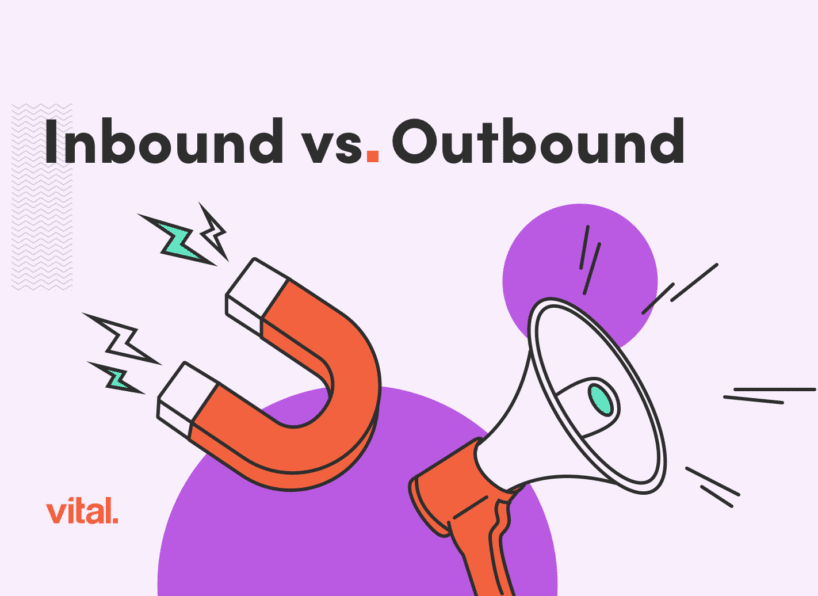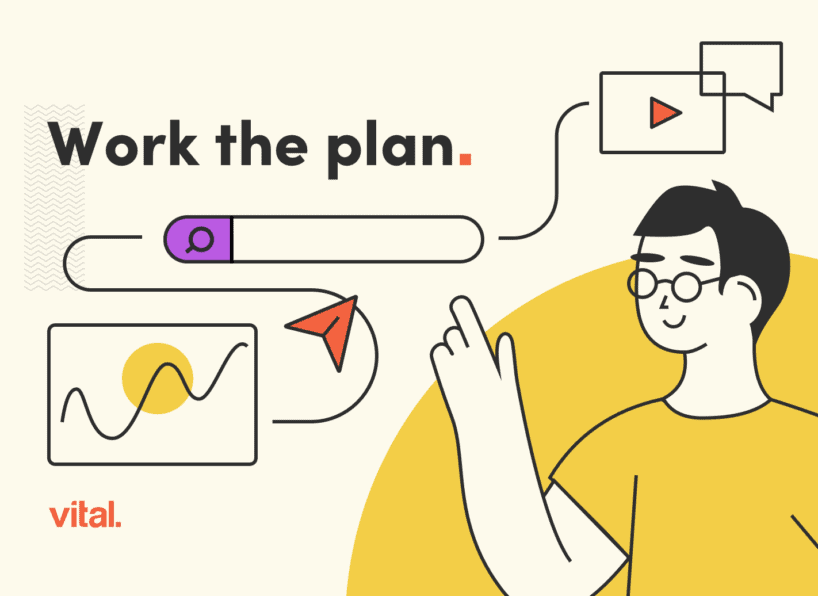Online marketing can be daunting for small business owners. You know you need it. But where to begin? These few quick online marketing tasks can get you started and each could be done in about 30 minutes or less. They can be performed in-house or by your Web developer. You can tackle them one at a time or all at once. If you’re confused by any of this, you can always contact Vital Design.
1. Consistent branding
Present professional, consistent branding everywhere your brand appears online: your website, social media accounts, blogs, email marketing, email signatures, and more. Make sure you have the same logo in appropriate sizes and formats (a .jpeg of about 100 x 100 pixels is a good idea). Consider both thumbnail sizes and larger images. While you’re at it, this is a good time to create online advertising in standard size jpegs.
A little Photoshop knowledge is required but having these images saved and archived properly will be valuable as you create new social media accounts, sponsor events, or brand email marketing templates. If you don’t have Photoshop, other software is available. For PC users, you can probably use Microsoft’s photo editor in the Office tools. Mac users likely have iPhoto for simple photo editing.
A consistent company avatar can also be smart if employees represent the company online through individual accounts. They can be as simple as using the same lighting and background in headshots or styled to include logos and company colors, as we do with Vital Design’s online branding.
2. Email marketing
With cost-effective online email services such as Constant Contact or MailChimp, your small business can create email marketing pieces that are both professional-looking and easy to maintain. These services and others provide data on how your emails perform, who clicks them, and more. Here’s what your small business needs to start email marketing:
a. An email marketing service account and template.
Once you set up an account, you can use a free template or have a Web designer create a custom HTML template for you.
b. A list of client and/or prospect email addresses.
You probably already have this somewhere. If not, ask your Web developer to add a “sign-up for the latest news” box to your site to capture email addresses. You can export emails you collect as an Excel spreadsheet or send them directly to your email service provider account. You should also gather email addresses during your face-to-face or phone sales process.
c. A goal.
Do you want recipients to register for a seminar, click to your site, or simply remember how awesome you are? Define what action or emotion you want to inspire in your audience before you write copy or start design.
d. A plan to measure effectiveness.
Online email services such as MailChimp and Constant Contact provide stats to tell you which clients clicked the links in your email. Google Analytics can also measure site traffic from email pieces. Also, be sure to ask new customers how they heard about you and what inspired them to contact you.
3. Search engine optimization for your home page
Search engine optimization (SEO) should be your first step in online marketing. Without it, you are relying solely on word of mouth or new content to draw new site visitors. Optimizing an entire site can be overwhelming so start with your home page. You’ll need the help of a Web developer if you are not familiar with Web coding, but here are a few basic things you can look for to boost search engine optimization on your home page, which can be a tremendous asset for small businesses selling in a limited geographic area. See this classic post by search engine masters SEOmoz on SEO best practices to learn more.
a. Pick your keyword and include it in your home page title and copy.
Decide on a couple keyword terms you’d like to be found for. Include city and state names. Then look at the top of your browser, in the gray area. You’ll see a title there. If it isn’t close to what you want to be found for, rewrite it. For example, if your company called Frosted Bliss sells cupcakes in Boston, MA and most of your customers are within 25 miles, you might title your home page “Cupcakes, Bakery Boston, Quincy, Cambridge | Frosted Bliss.” Next, make sure your home page copy includes the term “Boston cupcakes” or a variation of that term two to three times. If possible, link your search term to another page on your site such as a portfolio or case study of your work.
b. Use an appropriate H1 tag and headline.
Ask your Web developer to use a headline with an H1 tag that includes your search term. In our Frosted Bliss example, it might be “The Best Cupcakes in Boston,” or “Homemade Cupcakes That Make Boston Smile.” Write for your readers first. Google second.
c. Use search terms when you save image files.
Save or rename your photo images with file names that include words for which you’d like to be found. Also, when you scroll over images on your page, you’ll see a yellow box with some text pop up. These are image title tags or ALT tags. Make sure these image title tags include your search term. If not, ask your Web developer to change them.
While each of these steps can be done by a professional creative agency like Vital, a lot of small businesses can also tackle these in-house. However you proceed, these few basics can make a big difference in how you present your company online and how people find you. As always, feel free to contact us if you have questions about online marketing.