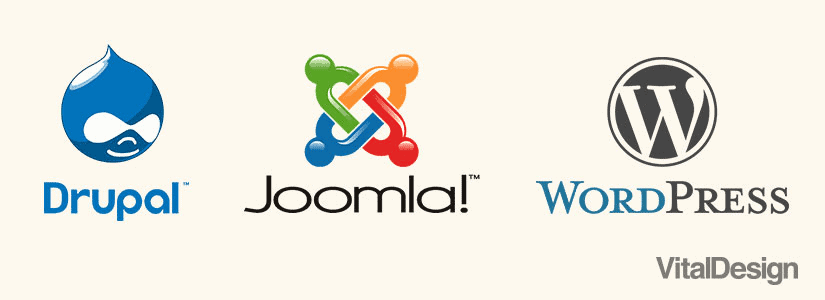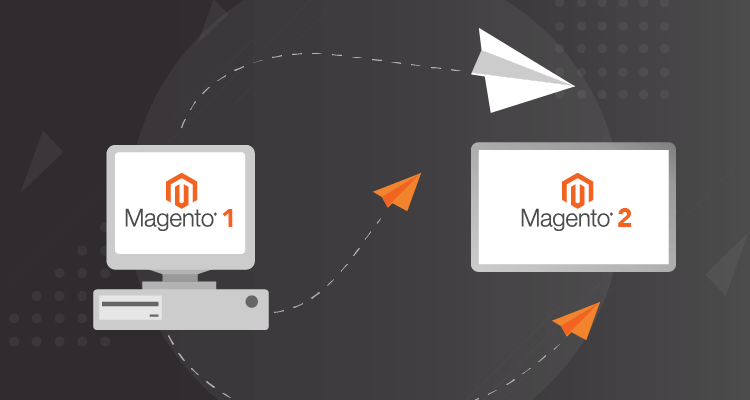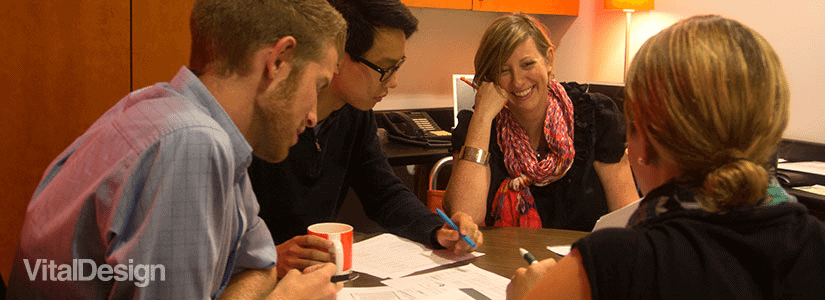So you know that your new website should have a CMS—they make updates quick and painless, allow you to add new pages easily, and generally make life (well, at least online) a heck of a lot easier. But which one is right for you? Here is a comparison among three of the heavy hitters in the world of content management systems—find out what fits you and your needs.
Drupal
Drupal is for developers—users without coding experience will basically not be able to use it. There is a substantial learning curve to the program, but in the hands of a knowledgeable developer it is a powerful program that can be scaled to accommodate almost anything.
Pros: Highly flexible, a good option for building ecommerce stores and communities with multiple users, known for its powerful taxonomy and ability to tag, categorize and organize complex content. Drupal is known as the most secure CMS of the three, however Joomla and WordPress can be configured to be just as secure. Additionally, the Drupal developer community is very active, constantly creating modules (plug-ins) for almost anything your site might need.
Cons: Usability. If you are a Drupal developer or can hire a Drupal developer, the flexibility and scalability of Drupal may be appealing, but non-developers (or even developers who don’t have the time to dedicate to learning the software) will find the same functionality on a more user-friendly platform.
Joomla
Joomla, like Drupal, is designed for developers, although it has a reputation for being somewhat easier to learn and use than Drupal. The average cost of set-up, customization and maintenance also falls somewhere in between: more than WordPress, less than Drupal.
Pros: Great for building dynamic sites—you can add templated areas that are fed by your content without being manually updated.
Cons: Again, this is a program for developers. If you choose to use Joomla for your business website, you will want to have access to a Joomla developer, either on your staff or at your web development company.
WordPress
WordPress began as a blogging platform, but in the past few years it has become a highly popular platform for building complete, advanced websites. It can be used for basic applications by someone with no development experience, as well as leveraged by an experienced WordPress developer to build large, complex websites.
Pros: Highly user-friendly with many inexpensive themes available. A non-developer can create and launch a site easily, while WordPress’s wide array of add-ons and plugins (WordPress has the largest selection of plug-ins of the three) make almost any functionality possible in the hands of a developer.
Cons: Certain advanced functionalities may seem limited at first, but an experienced WordPress developer can achieve just about anything with applications and custom plugins. WordPress is sometimes criticized for security problems, but it is only vulnerable to hacking if the proper precautions are not taken. A quality WordPress developer will ensure that your admin passwords are strong and that the site is secure.
We currently build the majority of our websites in WordPress, because we believe in empowering our clients to manage their own sites. We don’t want you to have to pay us every time you need to make a simple update—we would rather build you a great site, train you on how to update it, and then let you run the show (of course, we ’re always here if you need help). Which CMS do you prefer and why? Tell us in the comments.